Sony SLV-D350P Support Question
Find answers below for this question about Sony SLV-D350P - DVD / VCR Combo.Need a Sony SLV-D350P manual? We have 1 online manual for this item!
Question posted by chichibear123 on June 7th, 2012
Unlock Problems
my sony SLV-D350P player locked how do unlock it
Current Answers
There are currently no answers that have been posted for this question.
Be the first to post an answer! Remember that you can earn up to 1,100 points for every answer you submit. The better the quality of your answer, the better chance it has to be accepted.
Be the first to post an answer! Remember that you can earn up to 1,100 points for every answer you submit. The better the quality of your answer, the better chance it has to be accepted.
Related Sony SLV-D350P Manual Pages
Operating Instructions - Page 1


...! Myers, FL 33913 For Customers in the USA If you have any questions about your Sony DVD-VCR, you may call Sony Customer Information Services Company at 1-800-222-SONY (7669). SLV-D350P
© 2004 Sony Corporation 3-091-712-12 (1) US
DVD Player/ Video Cassette Recorder
Operating Instructions
For customers in Canada If this product is not working properly, please...
Operating Instructions - Page 2


...presence of time. Thank you do not attempt to qualified personnel only.
For customers in this Sony DVD Player/Video Cassette Recorder. It is connected. - General
Precautions
• Operate the unit only ...to constitute a risk of optical instruments with liquids, such as it for purchasing this DVD player is brought directly from the AC power source (mains) as long as vases, on...
Operating Instructions - Page 5
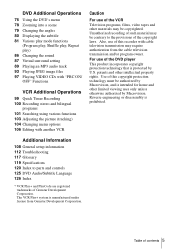
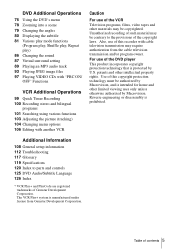
... television transmission and/or program owner. Unauthorized recording of such material may be contrary to parts and controls 125 DVD Audio/Subtitle Language 126 Index
* VCR Plus+ and PlusCode are registered trademarks of the DVD player
This product incorporates copyright protection technology that is intended for home and other intellectual property rights. Table of...
Operating Instructions - Page 10
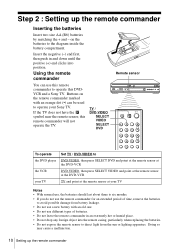
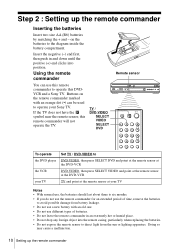
...
To operate the DVD player the VCR your TV
Set TV / DVD·VIDEO to
DVD·VIDEO, then press SELECT DVD and point at the remote sensor at the DVD-VCR
DVD·VIDEO, then press SELECT VIDEO and point at the remote sensor at the DVD-VCR
TV and point at the remote sensor at your Sony TV. Buttons on...
Operating Instructions - Page 20


...
[ Off ]
RF Output Channel [3CH]
V v ENTER RETURN SET UP
2
Press V/v to video input. • If the DVD player is in "OPTION SETUP" menu (page 108). Stop the DVD playback.
If your TV. • To control the DVD-VCR, set the TV to select "Language", then press
LANGUAGE/IDIOMA/LANGUE
ENTER. V v ENTER RETURN SET UP
3
Press...
Operating Instructions - Page 22


... time signal to select (OPTION) and press ENTER. When using A/V connections, set TV / DVD·VIDEO to select "Clock Set/Adjust", then
CLOCK SET/ADJUST
press ENTER. If broadcasters in... V/v to DVD·VIDEO on the DVD-VCR and your area is connected to the DVD-VCR using a cable box, turn it on.
• To control the DVD-VCR, set the TV to video input.
• If the DVD player is in ...
Operating Instructions - Page 24


...accurately. • The clock display appears when VIDEO mode is selected with no tape inserted or when the
DVD-VCR is in play mode, you wait about 20 minutes. If so, set the clock manually (page 24)....carries a time signal in your TV is connected to the DVD-VCR using the timer, you must set the TV to video input.
• If the DVD player is turned off. Auto
Manual
The "CLOCK SET/ADJUST"...
Operating Instructions - Page 26


...RETURN SET UP
26 Presetting channels First, we recommend that you start...
• Turn on the DVD-VCR and your area using manual presetting methods (page 28). If you have already decided which channels ...methods. When using A/V connections, set the TV to video input.
• If the DVD player is connected to the DVD-VCR using a cable box, turn it on the remote (page 10).
• Set the ...
Operating Instructions - Page 28
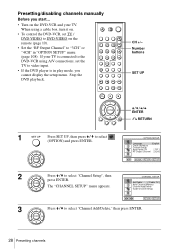
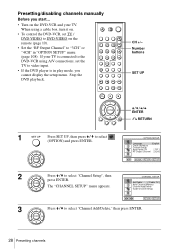
.../Delete
Guide Channel Setup
VvBb
RETURN SET UP
3
Press V/v to DVD·VIDEO on the DVD-VCR and your TV is connected to the DVD-VCR using a cable box, turn it on.
• To control the DVD-VCR, set the TV to video input.
• If the DVD player is in play mode, you start...
• Turn on the...
Operating Instructions - Page 33
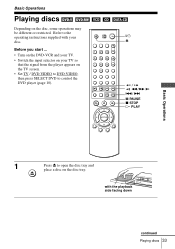
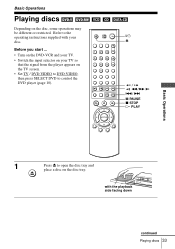
... Operations
Playing discs
Depending on the TV screen. • Set TV / DVD·VIDEO to DVD·VIDEO, then press SELECT DVD to control the DVD player (page 10).
?/1 Z
/ m/M y ./ > X PAUSE x STOP...player appears on the disc, some operations may be different or restricted.
Refer to open the disc tray and
place a disc on the disc tray. Before you start ... • Turn on the DVD-VCR...
Operating Instructions - Page 46


... tapes such as illustrated.
Safety tab
Tips • To select a channel, you press DISPLAY. • You cannot record a DVD to a VCR tape. • To watch another channel on . The disc tray closes and the DVD player starts playback.
To watch TV while recording, you can select a video source from the LINE IN 1 or LINE...
Operating Instructions - Page 47
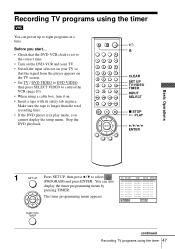
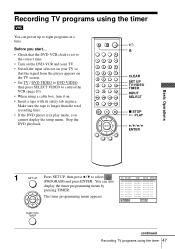
... sure the tape is longer than the total recording time. • If the DVD player is set to the correct time.
• Turn on the DVD-VCR and your TV. • Switch the input selector on your TV so
that the DVD-VCR clock is in play mode, you start...
• Check that the signal from...
Operating Instructions - Page 49


... To check, change to the DVD playback screen. Note that the VCR is currently recording this step.
3 Select another TV program after setting the timer
1 Press SELECT DVD to control the DVD player. 2 Press Z and place ... of "Recording TV programs using the timer 49 The disc tray closes and the DVD player starts playback. Basic Operations
To use the Auto Tape Speed function When you want to...
Operating Instructions - Page 55
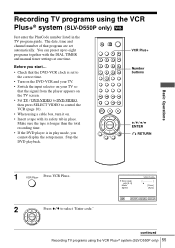
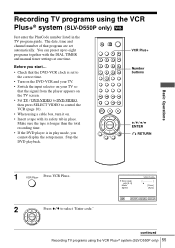
... tape is longer than the total recording time. • If the DVD player is set automatically.
Recording TV programs using the VCR Plus+® system (SLV-D550P only)
Just enter the PlusCode number listed in play mode, you start...
• Check that the DVD-VCR clock is in the TV program guide. You can preset up...
Operating Instructions - Page 58
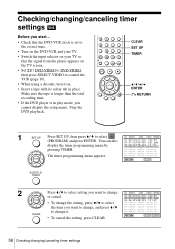
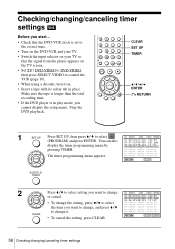
.... Make sure the tape is longer than the total recording time. • If the DVD player is in play mode, you start...
• Check that the DVD-VCR clock is set to the correct time.
• Turn on the DVD-VCR and your TV. • Switch the input selector on your TV so
that the signal...
Operating Instructions - Page 60


... Locking the DVD-VCR (Child Lock) To unlock the VCR Hold down ?/1 POWER on the unit until "LOCK" disappears from the display window. The AC power cord is locked, press x.
To stop timer recording by mistake.
?/1 POWER
x
To lock the DVD-VCR When the DVD-VCR is unlocked. The recording stops and the DVD-VCR is turned on, hold down ?/1 POWER on . Locking the DVD-VCR (Child Lock...
Operating Instructions - Page 63


...OUT AUDIO L/R jacks or DIGITAL AUDIO OUT (OPTICAL or COAXIAL) jacks on the right side of the DVD-VCR when you set "Progressive" to "On" in the "SCREEN SETUP" menu, S-Video playback may be...Advanced Hookups
S-Video/Component Video hookup
Make audio connections using S-VIDEO OUT jack is only for the DVD player. • If you use S-VIDEO/ Component Video hookup.
A Use this hookup if your TV ...
Operating Instructions - Page 64
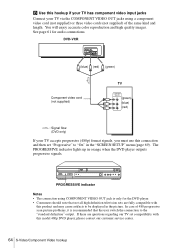
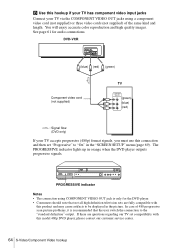
... 480p DVD player, please contact our customer service center.
64 S-Video/Component Video hookup DVD-VCR
(blue) (red) (green)
Component video cord (not supplied)
TV
(green) (blue) (red)
l : Signal flow (DVD only)... cord (not supplied) or three video cords (not supplied) of 480 progressive scan picture problems, it is only for audio connections. In case of the same kind and length.
The...
Operating Instructions - Page 113
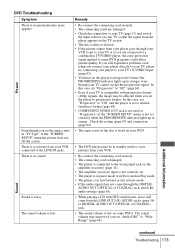
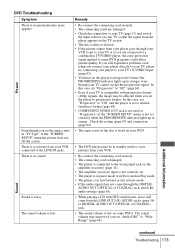
...player appears on some DVD programs could affect picture quality. The sound volume may be in "TV Type" of the "SCREEN SETUP" menu the picture does not fill the screen.
If you still experience problems even when you connect your player... signal from your VCR.
• Re-connect the connecting cord securely. • The connecting cord is damaged. • The player is connected to the...
Operating Instructions - Page 122
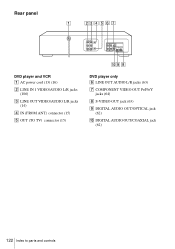
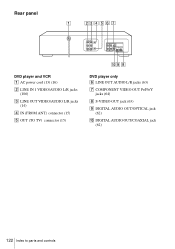
Rear panel
DVD player and VCR A AC power cord (13) (16)
B LINE IN 1 VIDEO/AUDIO L/R jacks (106)
C LINE OUT VIDEO/AUDIO L/R jacks (14)
D IN (FROM ANT.) connector (15)
E OUT (TO TV) connector (15)
DVD player only F LINE OUT AUDIO L/R jacks (63)
G COMPONENT VIDEO OUT Pr/Pb/Y jacks (64)
H S-VIDEO OUT jack (63)
I DIGITAL AUDIO OUT/OPTICAL...
Similar Questions
My Sony Dvd Player Model # Hcd-sdx255 Will Not Play The Dvd
My DVD player will not play dvds
My DVD player will not play dvds
(Posted by greeniz1231 9 years ago)
What Is The Remote Code For A Sony Slv-d350p
(Posted by nabinmeln 9 years ago)
No Audio On The Dvd Portion
I have a Sony SLV-350P. The audio on DVD quit working, using RCA jacks to TV and the Stero system. T...
I have a Sony SLV-350P. The audio on DVD quit working, using RCA jacks to TV and the Stero system. T...
(Posted by dn0001 11 years ago)
Slv-d350p Manual Needed
I need to get a manual for a SLV-D350P. I want to record a tv show using a digital translator on my ...
I need to get a manual for a SLV-D350P. I want to record a tv show using a digital translator on my ...
(Posted by jojosdad 12 years ago)
My Dvd Player Is Locked, How Do I Unlock It?
The CD/DVD player is a Sony DVP-NC665P
The CD/DVD player is a Sony DVP-NC665P
(Posted by visanescue 13 years ago)

