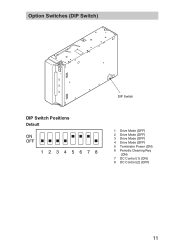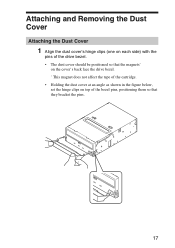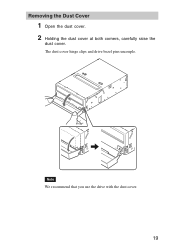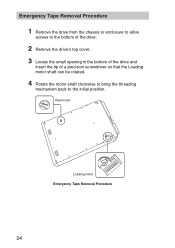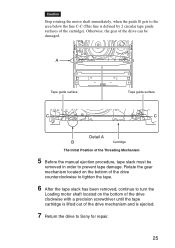Sony SDX550V Support Question
Find answers below for this question about Sony SDX550V.Need a Sony SDX550V manual? We have 1 online manual for this item!
Question posted by ebibian on July 31st, 2012
What Makes It A /rb
The person who posted this question about this Sony product did not include a detailed explanation. Please use the "Request More Information" button to the right if more details would help you to answer this question.
Current Answers
Related Sony SDX550V Manual Pages
Similar Questions
How To Make Tape Player Work
sometimes it spins way to fast or to slow
sometimes it spins way to fast or to slow
(Posted by axeldc919 1 year ago)
How To Make My In Dash Dvd Player Work While Driving Sony Xav-622
(Posted by ivahump 9 years ago)
My Mds-jb930 Mini Disc Player Is Making Weird Static Sounds While Recording
I recently wanted to line in record some music & noticed when I started to record , there was a ...
I recently wanted to line in record some music & noticed when I started to record , there was a ...
(Posted by robbrichter2010 11 years ago)
Is This Camera Good For Making Good Quality Youtube Videos?
Hello everyone, I'm thinking of buying Sony DSC TX55/B for making videos to post on YouTube. Just w...
Hello everyone, I'm thinking of buying Sony DSC TX55/B for making videos to post on YouTube. Just w...
(Posted by nationalite 11 years ago)
Trv480 - Can't Close The Tape Portion
i have a trv4380 sony handycam I have no tape for it and am using the MS. however, I can't close th...
i have a trv4380 sony handycam I have no tape for it and am using the MS. however, I can't close th...
(Posted by vallen66989 12 years ago)