Sony SDX550V Support and Manuals
Get Help and Manuals for this Sony item
This item is in your list!

View All Support Options Below
Free Sony SDX550V manuals!
Problems with Sony SDX550V?
Ask a Question
Free Sony SDX550V manuals!
Problems with Sony SDX550V?
Ask a Question
Most Recent Sony SDX550V Questions
Popular Sony SDX550V Manual Pages
User Guide - Page 2


SONY MAKES NO WARRANTY OF ANY KIND WITH REGARD TO THIS DOCUMENT. Your SDX-550V is protected by copyright. This document contains proprietary information which is assigned a Model No.
The number is subject to another language without notice.
All rights reserved.
ATDNA3 for errors contained herein, indirect, special, incidental or consequential damages in folgender / folgenden ...
User Guide - Page 5


...5.25" Model to 3.5" Model 15 Orientation ...16 Attaching and Removing the Dust Cover 17 Attaching the Dust Cover 17 Removing the Dust Cover 19 Operation ...20 Location of 3 LEDs 20 Drive Operation 21 Emergency Tape Removal Procedure 24 WORM Function ...26 Interface Implementation 28 Supported SCSI Messages 28 Supported SCSI Commands 28 Specifications ...29 Product Specifications 29 Sony...
User Guide - Page 6


The Sony SDX-550V drive stores data on tape using Advanced Intelligent tape (AIT) technology. The SDX-550V drive achieves high data reliability through Read-After-Write, an additional level of Error Correction Code, and other features. Overview
The Sony SDX-550V drive is a high capacity data storage device using standard formats called AIT (Advanced Intelligent Tape) and ALDC formats.
6
User Guide - Page 7


The SDX-550V supports AIT-E Turbo, AIT-1, AIT-1 Turbo, AIT-2 and AIT-2 Turbo formats. The degree of storage on 186 m tape-
Features The AIT Drive Unit SDX-550V has the following features: • Supports reading and writing to data cartridges conforming to the AIT-E
Turbo, AIT-1, AIT-1 Turbo, AIT-2 and AIT-2 Turbo formats. • The third-level error correction code guarantee high ...
User Guide - Page 9


... with data cartridges marked with an external terminator. Both internal and external cable ends are instead terminated by plug-in appearance, they have entirely different specifications and cannot be used .
Useable Cartridges
The SDX-550V can
damage the AIT drive. Host Computer Wide SCSI 68p cable
Terminator
Example of SCSI setup
This drive
9
User Guide - Page 10


Parity check is disabled while left end jumper is always enabled.
10 Installation
SCSI Connection/Setting the SCSI ID
SCSI ID
SCSI ID
0 1 2 3 4 5 6 7 8 9 10 11 12 13 14 15
P.D. N.C.
3 2 1 0
Parity Disable No Connection
SCSI ID 3 SCSI ID 2 SCSI ID 1 SCSI ID 0
SCSI 68pin Connector
Jumpers
Power Connector
4
3
2
1
5 V GND GND 12 V
Parity
Disable Enable
Note :
= CLOSED/Jumper
= OPEN/...
User Guide - Page 12


...blinking, it starts as a CD-ROM device. For details about the Disaster Recovery Mode, refer to the instruction manual that came with the application software you restart the drive while the LED are using.
12 DR (Disaster ...
* In Disaster Recovery Mode, the drive enters the DR Standby Mode 15 seconds after you insert a write-protected tape into the drive, and all the drive LED blink.
User Guide - Page 13


To enable terminator power, set position 5 [Terminator Power] switch to the SCSI bus. Control by host can be enabled by a DIP switch. Cleaning Request Mode
Periodic cleaning requests can be disabled when position 8 [DC Control (2)] is ON.
...
User Guide - Page 17
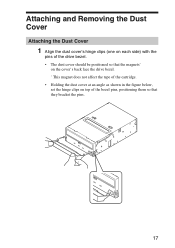
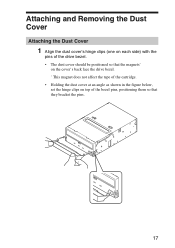
... the magnets*
on the cover's back face the drive bezel. * This magnet does not affect the tape of the cartridge. • Holding the dust cover at an angle as shown in the figure below, set the hinge clips on top of the bezel pins, positioning them so that they bracket the pins...
User Guide - Page 21


... data.
1 Turn on the host computer. Check that the drive's TAPE
MOTION LED, CLEANING REQUEST LED and REPLACE TAPE LED go off the host computer. Drive Operation
Loading a Cartridge
Note
While setting the data cartridge, do not turn off .
2 Open the dust cover.
3 Set the AIT data cartridge orientation as shown here and
insert it is...
User Guide - Page 22


... read from the slot. AIT-1
AIT-E Turbo AIT-1 Turbo AIT-2 AIT-2 Turbo
Using your fingernail, push the switch in response to a SCSI Unload Command, or by sliding the tab on the back of the arrow to protect the tape from writing or accidental erasure.
Unloading a Cartridge The cartridge can be removed from the SDX-550V either in the direction...
User Guide - Page 25
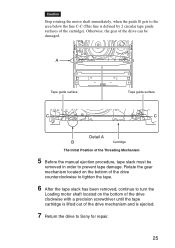
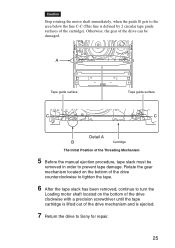
Otherwise, the gear of the drive can be
removed in order to prevent tape damage. Caution
Stop rotating the motor shaft immediately, when the guide B gets to the area below the line C-C (This line is ejected.
7 Return the drive to Sony for repair.
25 Rotate the gear mechanism located on the bottom of the drive...
User Guide - Page 26


... to as a non-WORM drive when used . WORM Function
The SDX-550V supports the WORM function. The SDX-550V supports WORM cartridges. When a WORM cartridge is an acronym for "Write Once Read Many", a function that allows data to be written to the same place on a tape only once, but permits that has been written to be read...
User Guide - Page 27


... of a tape where data has already been written, the following error information is returned: "Sense Key = 07, ASC = 27h, ASCQ = 00: Persistent Write Protect" or "Sense Key=03, ASC=27h, ASCQ=04: Write Position Error." Notes
• Sony cannot accept liability for data written onto a WORM cartridge that has already been written.
SCSI Commands Supported by...
User Guide - Page 28


...
Abort Bus Device Reset Command Complete Disconnect Extended Message - Wide Data Transfer Request Identify ( w/&w/o Disconnect ) Ignore Wide Residue
Message Parity Error Message Reject No Operation Restore Pointers Save Data Pointer
Supported SCSI Commands
Erase Inquiry Load/Unload Locate Log Sense Log Select Mode Select Mode Sense Prevent Allow Medium Removal Read Read Block...
Sony SDX550V Reviews
Do you have an experience with the Sony SDX550V that you would like to share?
Earn 750 points for your review!
We have not received any reviews for Sony yet.
Earn 750 points for your review!
