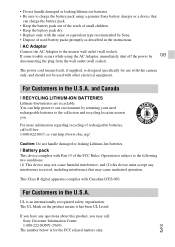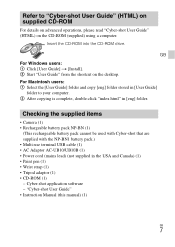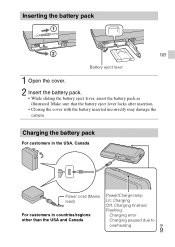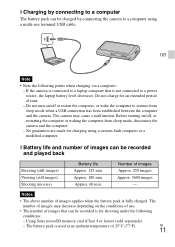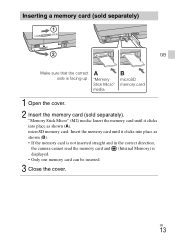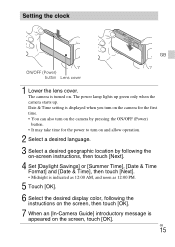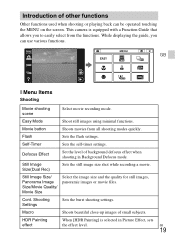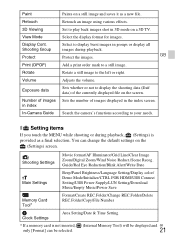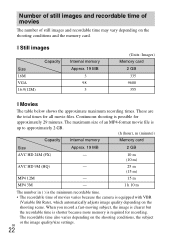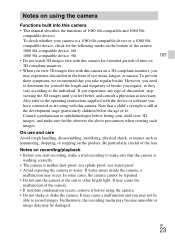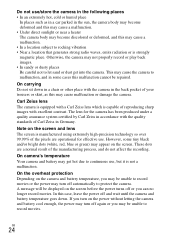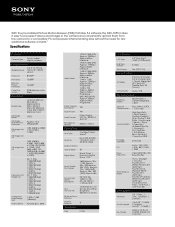Sony DSC-TX55/B Support Question
Find answers below for this question about Sony DSC-TX55/B.Need a Sony DSC-TX55/B manual? We have 5 online manuals for this item!
Question posted by nationalite on March 3rd, 2013
Is This Camera Good For Making Good Quality Youtube Videos?
Current Answers
Answer #1: Posted by tintinb on March 30th, 2013 9:30 PM
http://reviews.cnet.co.uk/compact-digital-cameras/sony-cyber-shot-dsc-tx55-review-50004516/specs/
If you have more questions, please don't hesitate to ask here at HelpOwl. Experts here are always willing to answer your questions to the best of our knowledge and expertise.
Regards,
Tintin
Related Sony DSC-TX55/B Manual Pages
Similar Questions
pls answer me!
I have Sony camera -DSC-S-7oom My computer has a Windows 8. How can i download pictures ? Thanks. Da...
I purchaaed the above digital camera from Walmart about two years ago. I have never been able to u...
I need a genuine Sony micro USB cable for the DSC-HX200V Cybershot camera. I want to return the came...
I am purchsing a used camera which does not come with a CD. Are you able to tell me wehere I can loc...