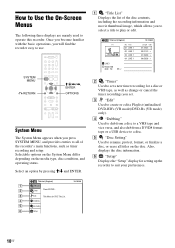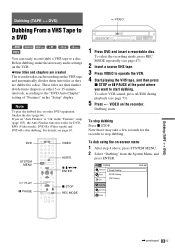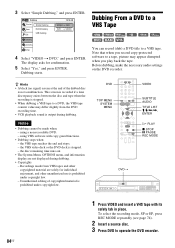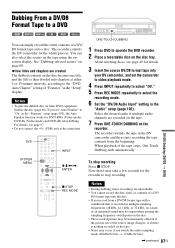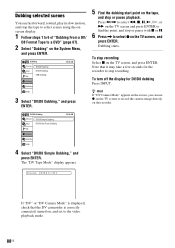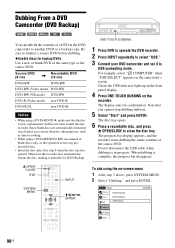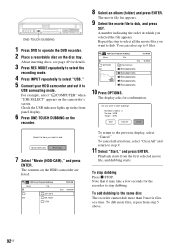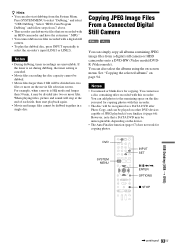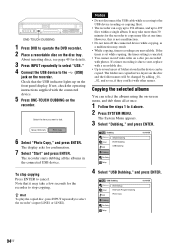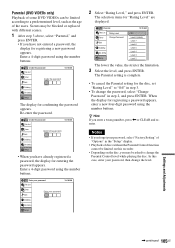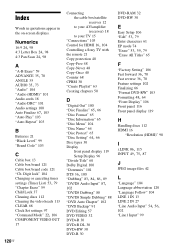Sony RDR-VX535 Support Question
Find answers below for this question about Sony RDR-VX535 - DVD Recorder & VCR Combo Player.Need a Sony RDR-VX535 manual? We have 1 online manual for this item!
Question posted by Elronsk on March 13th, 2014
How To Change Dv/d8 Dubbing To Simple Dubbing From Rdr-vx535
The person who posted this question about this Sony product did not include a detailed explanation. Please use the "Request More Information" button to the right if more details would help you to answer this question.
Current Answers
Related Sony RDR-VX535 Manual Pages
Similar Questions
Sony Dvd Recorder Vcr Combo Model Rdr Vx535 How To Reprogram Remote
(Posted by Majimg 9 years ago)
Sony Rdr Vx535 Won't Come Off Dv1
(Posted by ladardonw 9 years ago)
Why Can I Not Simple Record On My Sony Dvd Recorder Vcr Combo Vx535
(Posted by miSTRES 9 years ago)
Sony Rdr-vx535
No Audio From Vhs Side.
I recently picked up a Sony RDR-VX535 the DVD plays just fine; however, the VHS tape side does not. ...
I recently picked up a Sony RDR-VX535 the DVD plays just fine; however, the VHS tape side does not. ...
(Posted by nephi2020 12 years ago)
I Have The Sony Rdr-vx535 And Accidentally Set The Remote On Dvd1
I accidentally set the remote to DVD1, which now of course the remote is totally useless. It needs t...
I accidentally set the remote to DVD1, which now of course the remote is totally useless. It needs t...
(Posted by genesisguru 14 years ago)