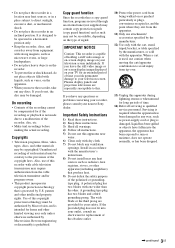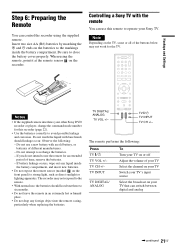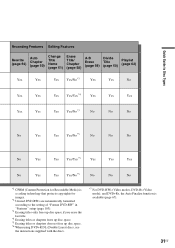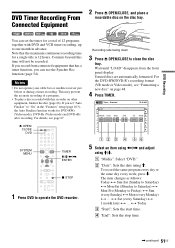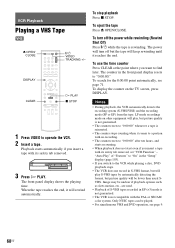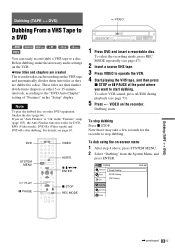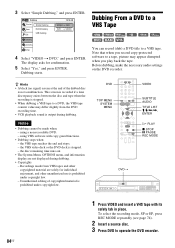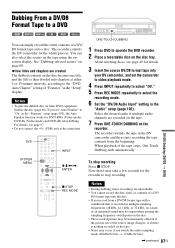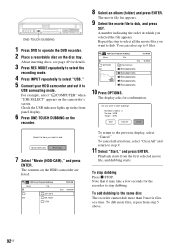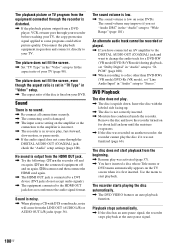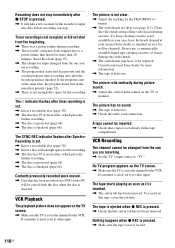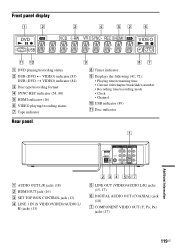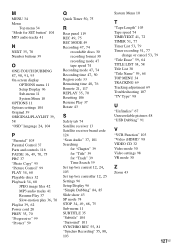Sony RDR-VX535 Support Question
Find answers below for this question about Sony RDR-VX535 - DVD Recorder & VCR Combo Player.Need a Sony RDR-VX535 manual? We have 1 online manual for this item!
Question posted by kenneth8741 on April 14th, 2010
Do You Have To Have A Remote To Transfer Tapes To Discs
The person who posted this question about this Sony product did not include a detailed explanation. Please use the "Request More Information" button to the right if more details would help you to answer this question.
Current Answers
Related Sony RDR-VX535 Manual Pages
Similar Questions
Sony Dvd Recorder Vcr Combo Model Rdr Vx535 How To Reprogram Remote
(Posted by Majimg 9 years ago)
Why Can I Not Simple Record On My Sony Dvd Recorder Vcr Combo Vx535
(Posted by miSTRES 9 years ago)
How To Connect Sony Vcr/dvd Recorder Rdr-vx500 To A Tv
(Posted by joeJVPS 9 years ago)
What Is The Manufacturer's Code For This Dvd Recorder To Program A Remote Contro
(Posted by clucero1 12 years ago)
Remote
Hi, Does this "Sony-VX535 remote" function as a TV converter as well?
Hi, Does this "Sony-VX535 remote" function as a TV converter as well?
(Posted by annelisensmith 13 years ago)