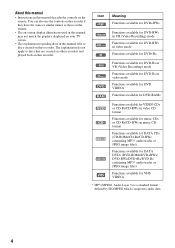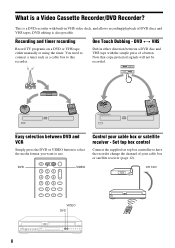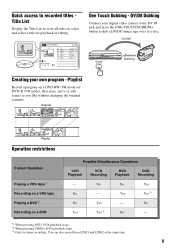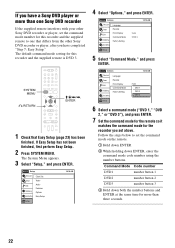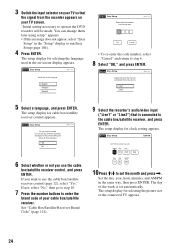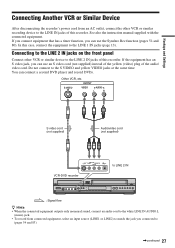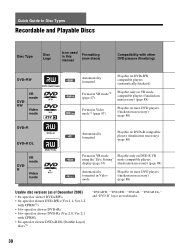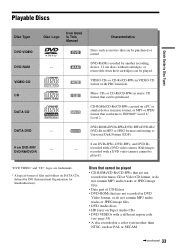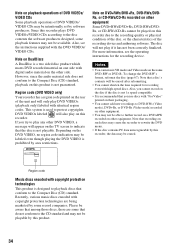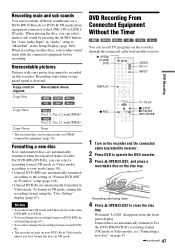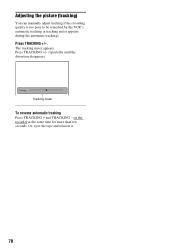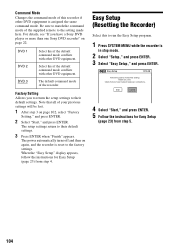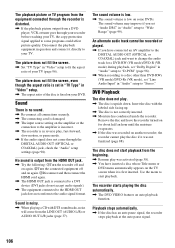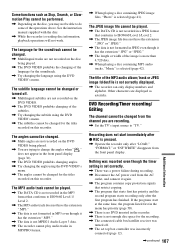Sony RDR-VX525 Support Question
Find answers below for this question about Sony RDR-VX525 - DVDr/ VCR Combo.Need a Sony RDR-VX525 manual? We have 1 online manual for this item!
Question posted by joeymerheb on December 30th, 2012
I Misplaced My Manual. How To Get New Manual
The person who posted this question about this Sony product did not include a detailed explanation. Please use the "Request More Information" button to the right if more details would help you to answer this question.
Current Answers
Related Sony RDR-VX525 Manual Pages
Similar Questions
My Sony Dvd Player Model # Hcd-sdx255 Will Not Play The Dvd
My DVD player will not play dvds
My DVD player will not play dvds
(Posted by greeniz1231 9 years ago)
How To Erace Memory From Dvd Player
i bought a used 400 disc DVD player and it has memory from other owner i would like to erase memory ...
i bought a used 400 disc DVD player and it has memory from other owner i would like to erase memory ...
(Posted by dfwessel 11 years ago)
Changed From Dvd3 To Dvd1 Now Remote Doesn't Work.
While in system menu, changed command from DVD3 to DVD1. At that point remote ceases to function. Ma...
While in system menu, changed command from DVD3 to DVD1. At that point remote ceases to function. Ma...
(Posted by larradrepooc 12 years ago)
Need A Free Pdr Instruction For A Video Cassette Recorder/dvd Recorder Rdr-vx525
NO INSTRUCTION CAME WITH THE SONY VIDEO CASSETTE RECORDER/DVD RECORDER RDR-VX525 #6032420 7B 31W
NO INSTRUCTION CAME WITH THE SONY VIDEO CASSETTE RECORDER/DVD RECORDER RDR-VX525 #6032420 7B 31W
(Posted by 158nary 13 years ago)