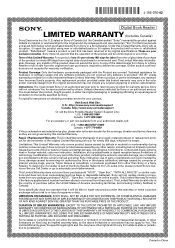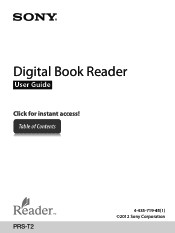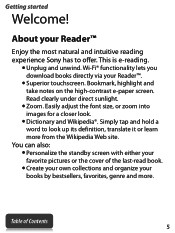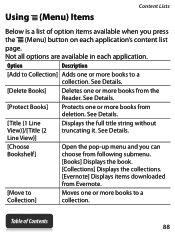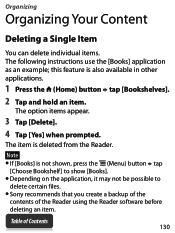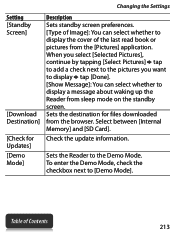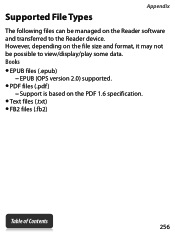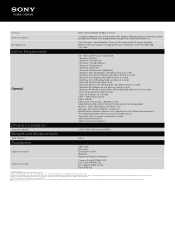Sony PRS-T2BC Support Question
Find answers below for this question about Sony PRS-T2BC.Need a Sony PRS-T2BC manual? We have 4 online manuals for this item!
Question posted by annelynette20 on March 21st, 2013
Can I Download Books For My Sony Prst2bc From Google Play My Books
The person who posted this question about this Sony product did not include a detailed explanation. Please use the "Request More Information" button to the right if more details would help you to answer this question.
Current Answers
Related Sony PRS-T2BC Manual Pages
Similar Questions
Instruction Book For E-book?
I miss not being able to easily look up functions and other things about the e-Book. Is one availibl...
I miss not being able to easily look up functions and other things about the e-Book. Is one availibl...
(Posted by rochellegriffin 10 years ago)
How To Delete Books Already Downloaded?
A friend downloaded a great number of free e-books onto my e-reader. I have no interest in these boo...
A friend downloaded a great number of free e-books onto my e-reader. I have no interest in these boo...
(Posted by rochellegriffin 10 years ago)
The Book That I Am Reading Is In English, But All Other Info Is In French.
(Posted by dquick15 11 years ago)
How Do I Delete Books From My Ereader?
i have a sony ereader pocker edition. i don't have any way of knowing if it is a prs-300, or another...
i have a sony ereader pocker edition. i don't have any way of knowing if it is a prs-300, or another...
(Posted by msterling3141 12 years ago)
How Do You Download Books On My 300sc
HOW DO YOU DOWNLOAD BOOKS ON MY 300SC. I CAN' FIND MY MANUAL
HOW DO YOU DOWNLOAD BOOKS ON MY 300SC. I CAN' FIND MY MANUAL
(Posted by JGAG1241 12 years ago)