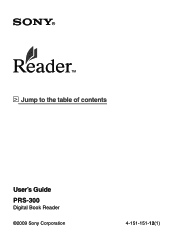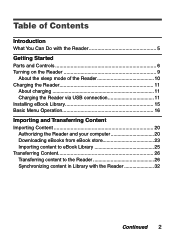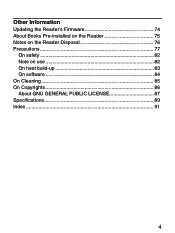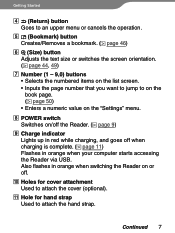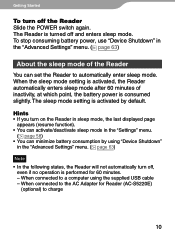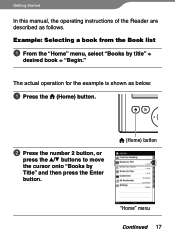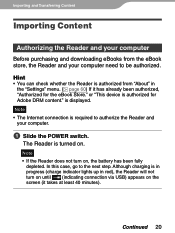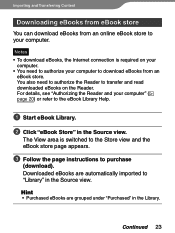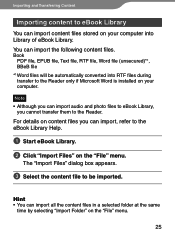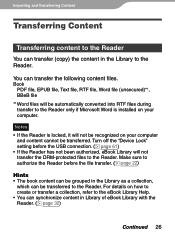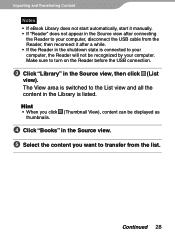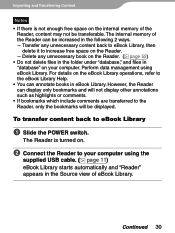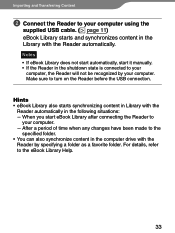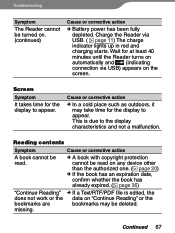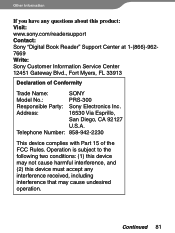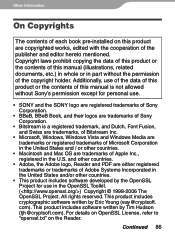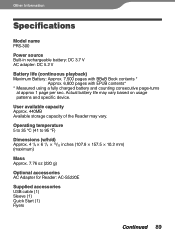Sony PRS 300SC Support Question
Find answers below for this question about Sony PRS 300SC - Reader Pocket Edition.Need a Sony PRS 300SC manual? We have 1 online manual for this item!
Question posted by JGAG1241 on May 13th, 2011
How Do You Download Books On My 300sc
HOW DO YOU DOWNLOAD BOOKS ON MY 300SC. I CAN' FIND MY MANUAL
Current Answers
Related Sony PRS 300SC Manual Pages
Similar Questions
My Digital Book Reader Prs-300 Has Become Too Slow To Advance Pages.
What can I do to improve the speed?
What can I do to improve the speed?
(Posted by Anonymous-111535 10 years ago)
Can I Download Books For My Sony Prst2bc From Google Play My Books
(Posted by annelynette20 11 years ago)
Password
I just bought a refurbish sony reader pocket edition and i just received it today. I when to charger...
I just bought a refurbish sony reader pocket edition and i just received it today. I when to charger...
(Posted by rolonlui23 12 years ago)
Reader Froze.nothing Works. How Do I Solve.
(Posted by wfrankie 12 years ago)
How Do I Delete Books From My Ereader?
i have a sony ereader pocker edition. i don't have any way of knowing if it is a prs-300, or another...
i have a sony ereader pocker edition. i don't have any way of knowing if it is a prs-300, or another...
(Posted by msterling3141 12 years ago)