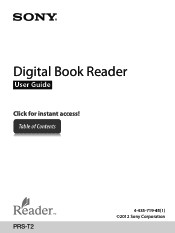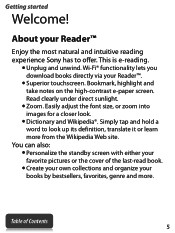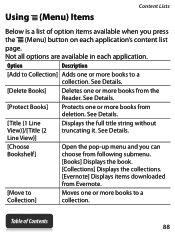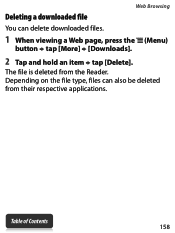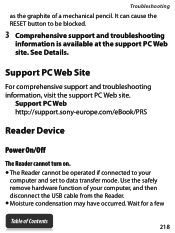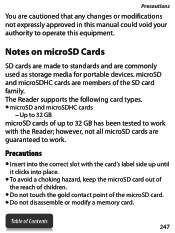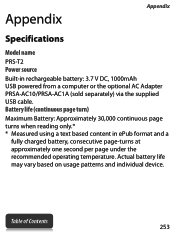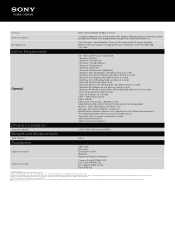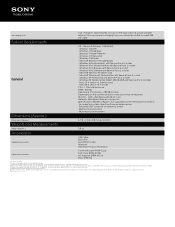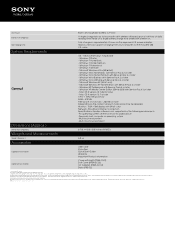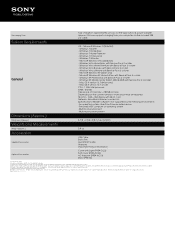Sony PRS-T2 Support Question
Find answers below for this question about Sony PRS-T2.Need a Sony PRS-T2 manual? We have 7 online manuals for this item!
Question posted by rochellegriffin on August 14th, 2013
How To Delete Books Already Downloaded?
A friend downloaded a great number of free e-books onto my e-reader. I have no interest in these books. Can I delete them?
How/
Current Answers
Related Sony PRS-T2 Manual Pages
Similar Questions
Reader Prs-t2n
Can I change soft PRS-T2N nederland version to english version?
Can I change soft PRS-T2N nederland version to english version?
(Posted by wojtar23 10 years ago)
How To Get Sony Ereader Prs-t2/hbc Off Demo Mode
Sony Ereader Prs-t2/hbc Will Not Turn Off When Ereader Is In Demo Mode
Sony Ereader Prs-t2/hbc Will Not Turn Off When Ereader Is In Demo Mode
(Posted by garymadison2 11 years ago)
How Do I Delete Books From My Ereader?
i have a sony ereader pocker edition. i don't have any way of knowing if it is a prs-300, or another...
i have a sony ereader pocker edition. i don't have any way of knowing if it is a prs-300, or another...
(Posted by msterling3141 12 years ago)
How Do You Download Books On My 300sc
HOW DO YOU DOWNLOAD BOOKS ON MY 300SC. I CAN' FIND MY MANUAL
HOW DO YOU DOWNLOAD BOOKS ON MY 300SC. I CAN' FIND MY MANUAL
(Posted by JGAG1241 12 years ago)