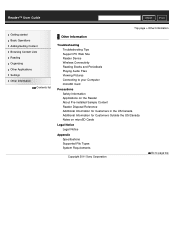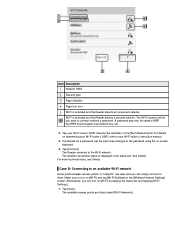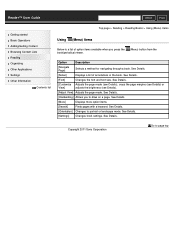Sony PRS-T1RC Support Question
Find answers below for this question about Sony PRS-T1RC.Need a Sony PRS-T1RC manual? We have 3 online manuals for this item!
Question posted by Anonymous-116674 on July 22nd, 2013
Want To Talk To E-reader Customer Service
The person who posted this question about this Sony product did not include a detailed explanation. Please use the "Request More Information" button to the right if more details would help you to answer this question.
Current Answers
Related Sony PRS-T1RC Manual Pages
Similar Questions
I Want To Contact Sony Customer Service To See If They Can Diagnose This
problem but I could not find a phone number in thier instruction book or on line. Does anyone have a...
problem but I could not find a phone number in thier instruction book or on line. Does anyone have a...
(Posted by rbraud6 10 years ago)
Demo Mode ?
My reader is in demo mode and I can't see how to get out of demo mode.
My reader is in demo mode and I can't see how to get out of demo mode.
(Posted by malachyoreilly3 11 years ago)
Deleted Books
I have accidently deleted books from reader, how do I retrieve them
I have accidently deleted books from reader, how do I retrieve them
(Posted by beleather1 11 years ago)
I Accidently Deleted My Sony Reader User Guide. My Reader Is Sony Prs-t1bc.
Could you please download a copy to my Reader for PC.
Could you please download a copy to my Reader for PC.
(Posted by nutmegK71 12 years ago)
How To Get To Supervisor At Sony Customer Service
I keep getting promises to call back on an issue, but no calls. Cant find status of a repair, no one...
I keep getting promises to call back on an issue, but no calls. Cant find status of a repair, no one...
(Posted by jrt12 13 years ago)