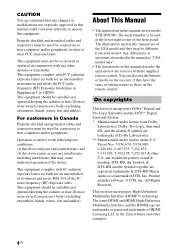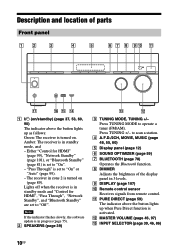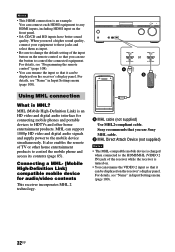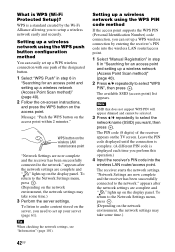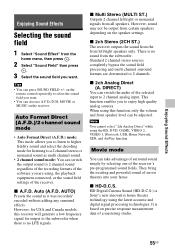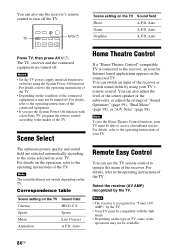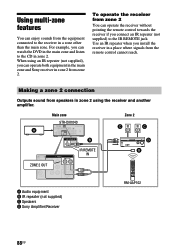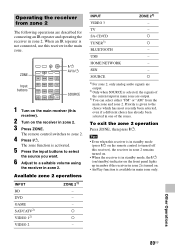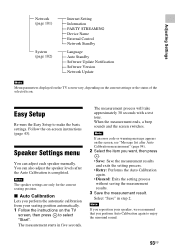Sony STR-DN1040 Support and Manuals
Get Help and Manuals for this Sony item

View All Support Options Below
Free Sony STR-DN1040 manuals!
Problems with Sony STR-DN1040?
Ask a Question
Free Sony STR-DN1040 manuals!
Problems with Sony STR-DN1040?
Ask a Question
Most Recent Sony STR-DN1040 Questions
Off Button On The Sony Radio Icf-s79w Hardly Works
Buttons function well except for the "off" button. It has to be pushed multiple times for it to conn...
Buttons function well except for the "off" button. It has to be pushed multiple times for it to conn...
(Posted by Pondermama 9 years ago)
I Want To Contact Sony Customer Service To See If They Can Diagnose This
problem but I could not find a phone number in thier instruction book or on line. Does anyone have a...
problem but I could not find a phone number in thier instruction book or on line. Does anyone have a...
(Posted by rbraud6 10 years ago)
Using The Speakers Button Only Shuts Off The Speakers. I Cannot Choose A Or B.
(Posted by rbraud6 10 years ago)
1. I Cannot Find The Settings Menu. Pushing Amp And Home Buttons Does Nothing.
(Posted by rbraud6 10 years ago)
Zone 2
Once the significa zone 2 is on, igual cantidad disconnect it, what i hacer todo do?
Once the significa zone 2 is on, igual cantidad disconnect it, what i hacer todo do?
(Posted by msalinas 10 years ago)
Sony STR-DN1040 Videos
Popular Sony STR-DN1040 Manual Pages
Sony STR-DN1040 Reviews
We have not received any reviews for Sony yet.