Sony PRS-T1BC Support Question
Find answers below for this question about Sony PRS-T1BC.Need a Sony PRS-T1BC manual? We have 3 online manuals for this item!
Question posted by beleather1 on June 5th, 2012
Deleted Books
I have accidently deleted books from reader, how do I retrieve them
Current Answers
There are currently no answers that have been posted for this question.
Be the first to post an answer! Remember that you can earn up to 1,100 points for every answer you submit. The better the quality of your answer, the better chance it has to be accepted.
Be the first to post an answer! Remember that you can earn up to 1,100 points for every answer you submit. The better the quality of your answer, the better chance it has to be accepted.
Related Sony PRS-T1BC Manual Pages
User Guide (Printable Version) - Page 1
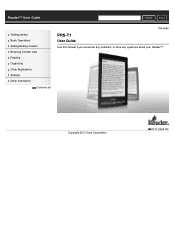
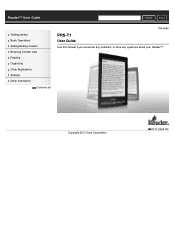
Reader™ User Guide
SSeearrcchh Print
Getting started Basic Operations Adding/Getting Content Browsing Content Lists Reading Organizing Other Applications Settings Other Information
Contents list
Top page
PRS-T1
User Guide
Use this manual if you encounter any problems, or have any questions about your Reader™. Copyright 2011 Sony Corporation
Go to page top
User Guide (Printable Version) - Page 4


Reader™ User Guide
Getting started Basic Operations Adding/Getting Content Browsing Content Lists Reading Organizing Other Applications Settings Other Information
Contents list
Adding/Getting Content Adding Content
Buying Books and Periodicals Adding Content
Copyright 2011 Sony Corporation
SSeearrcchh Print Top page > Adding/Getting Content
Go to page top
User Guide (Printable Version) - Page 8


Reader™ User Guide
SSeearrcchh Print
Getting started Basic Operations Adding/Getting Content Browsing Content Lists Reading Organizing Other Applications Settings Other Information
Contents list
Top page > Other Applications
Other Applications
Google Books Downloading Public Domain Books from Google Books*
Public Libraries Borrowing Books from Public Libraries
Web Browsing Browsing the ...
User Guide (Printable Version) - Page 16


...Wi-Fi® functionality lets you were previously viewing, while viewing a book or periodical, tap
after tapping a link.
Reader™ User Guide
SSeearrcchh Print
Getting started Basic Operations Adding/Getting Content Browsing....ca/readersupport Europe: http://support.sony-europe.com/eBook/PRS Australia: http://www.sony.com.au/support New Zealand: http://www.sony.co.nz/support
...
User Guide (Printable Version) - Page 48


... the Reader in Step 2 above. Do not delete any system default folders created by the Reader on the file format of the content. For details on the Reader. Do not format the Reader or ...to the [Books] application. If you disconnect the USB cable while data is connected to your computer, the Reader may occur.
To disconnect the Reader or the microSD card when the Reader is being...
User Guide (Printable Version) - Page 49


... example. Tool icons Details Status icons Page indicator Page navigation icon
Tip Depending on the Reader.
The item is stored on the microSD card. Status icons
Icon
Description The item is protected from deletion. The following instructions use the [Books] application as search content on the application, several tools are stored in the...
User Guide (Printable Version) - Page 56
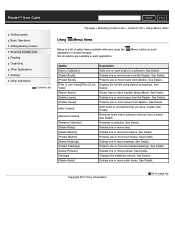
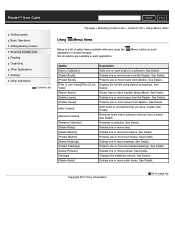
... or more notes. Protects one or more text memos. See Details. See Details.
Deletes one or more books from the Reader. Shows how to page top See Details. Deletes one or more drawings. See Details. See Details. See Details. Removes items from deletion. See Details. Copyright 2011 Sony Corporation
Go to return a public library eBook...
User Guide (Printable Version) - Page 67


...This will remove the highlight and any note attached to the viewer. To delete annotations across all annotations in the current book/periodical, press the (Menu) button tap [Notes]. See Details. Handwriting...The pop-up menu appears.
2. To delete all books and periodicals, use the stylus or your notes are not touching another area on the Reader: avoid applying excessive pressure to the ...
User Guide (Printable Version) - Page 78


... Organizing Other Applications Settings Other Information
Contents list
Top page > Organizing > Organizing Your Content > Deleting a Single Item
Deleting a Single Item
You can delete individual items. The following instructions use the [Books] application as an example; Press the (Home) button tap [Books].
2. this feature is deleted from the Reader. Copyright 2011 Sony Corporation
Go to...
User Guide (Printable Version) - Page 79


.... 1. Box Protect icon Selected number of your files using the Reader software. The selected items are deleted from the Reader. Tap [Delete Books]. Sony recommends that you wish to delete. Copyright 2011 Sony Corporation
Go to the thumbnails or list entries. The following instructions use the [Books] application as an example; Tap to check the items to...
User Guide (Printable Version) - Page 80


... above. Note This protection feature works only on the Reader.
Copyright 2011 Sony Corporation
Go to page top Reader™ User Guide
SSeearrcchh Print
Getting started Basic Operations ... [Books] application as an example; The option items appear.
3. Tap [Unprotect] in other applications.
1. Press the (Home) button tap [Books].
2. You can protect an item so that you will not delete it...
User Guide (Printable Version) - Page 81


... works only on the Reader.
Press the (Menu) button tap [Protect Books]. Tap the box of items
3. Protected content may still be protected.
Copyright 2011 Sony Corporation
Go to the thumbnails or list entries. You can press the (Menu) button and tap [Select All] if you wish to be deleted via your computer.
User Guide (Printable Version) - Page 84
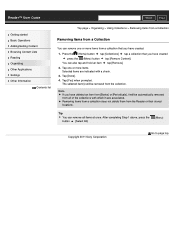
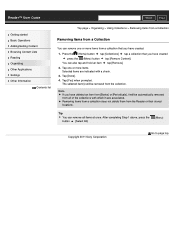
... a check. 3. Removing items from a collection does not delete them from a collection that you have created
press the (Menu) button tap [Remove Content]. Tap [Yes] when prompted.
After completing Step 1 above, press the button [Select All].
(Menu)
Copyright 2011 Sony Corporation
Go to page top Reader™ User Guide
SSeearrcchh Print
Getting started...
User Guide (Printable Version) - Page 100


... note)
Annotation creation date, book/periodical title, page number
2. To delete annotations, see Details. Tap ...Reader™ User Guide
SSeearrcchh Print
Getting started Basic Operations Adding/Getting Content Browsing Content Lists Reading Organizing Other Applications Settings Other Information
Contents list
Top page > Other Applications > All Notes > Finding Annotations Across All Books...
User Guide (Printable Version) - Page 139


... be protected by digital rights management;
See Details. Although protected on the Reader, books and periodicals may be in the "database" folder on your computer, the Reader may be deleted if you sync the Reader after they have formatted the Reader on another deauthorized Reader by unsupported digital rights management technology.
You must first be protected by...
User Guide (Printable Version) - Page 143


... of the microSD card and the card slot are clean. The Reader does not offer a feature that you to move files to do so. See Details. Cannot delete the book or other items on it is inserted properly. Data transferred via the Reader software.
If you have formatted the microSD card on the computer...
User Guide (Printable Version) - Page 156


...name of Linotype Corp. This PRS-T1 contains Adobe® Reader® Mobile software under ...Reader™ User Guide
SSeearrcchh Print
Getting started Basic Operations Adding/Getting Content Browsing Content Lists Reading Organizing Other Applications Settings Other Information
Contents list
Legal Notice
Top page > Other Information > Legal Notice > Legal Notice
The contents of each book...
User Guide (Printable Version) - Page 159


... 160 kbps Sampling frequency: 8 to view/display/play some data. In this case, delete the picture via the Reader software.
The following specifications should be met in order to import an MP3 file:
Bit...may not be unsecured. Books
EPUB files (.epub) EPUB (OPS version 2.0) supported. For an animated GIF file, only the first frame will be managed on the Reader and the picture may ...
Marketing Specifications (PRS-T1BC) - Page 1


... titles at Reader™ Store1. Audio playback
Plug in your headphones to listen to audio books or to music as you would in a real book using your finger or a supplied stylus. Borrow free books from within...This slim, 0.35 inch device has an elegant curved profile for hours, even in direct sunlight.
PRS-T1BC
Wi-Fi® access to over a month on the page or highlight text as you read for...
Marketing Specifications (PRS-T1BC) - Page 3
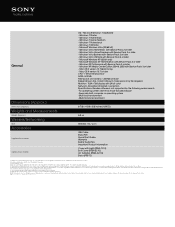
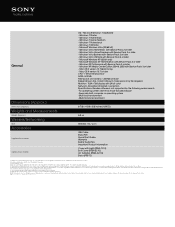
... with Light (PRSA-CL10) Soft Cover (PRSA-SC10) AC Adapter (PRSA-AC10) Stylus (PRS-T1)
1. Un-encrypted MP3 and AAC format audio files only. Microsoft Windows 7 (32/64... XP Professional with Service Pack 2 or later - Broadband internet connection Specifications: Reader software is not supported by digital book title. Actual battery life may vary based on location. 2. All rights reserved...
Similar Questions
How To Delete Books Already Downloaded?
A friend downloaded a great number of free e-books onto my e-reader. I have no interest in these boo...
A friend downloaded a great number of free e-books onto my e-reader. I have no interest in these boo...
(Posted by rochellegriffin 10 years ago)
I Accidently Deleted My Sony Reader User Guide. My Reader Is Sony Prs-t1bc.
Could you please download a copy to my Reader for PC.
Could you please download a copy to my Reader for PC.
(Posted by nutmegK71 12 years ago)
How To Delete Books From Sony 300 Reader
I downloaded documents into my reader by mistake and dont know how to delete them
I downloaded documents into my reader by mistake and dont know how to delete them
(Posted by inge1229 12 years ago)
How Do I Delete Books From My Ereader?
i have a sony ereader pocker edition. i don't have any way of knowing if it is a prs-300, or another...
i have a sony ereader pocker edition. i don't have any way of knowing if it is a prs-300, or another...
(Posted by msterling3141 12 years ago)

