Sony PRS-T1BC Support Question
Find answers below for this question about Sony PRS-T1BC.Need a Sony PRS-T1BC manual? We have 3 online manuals for this item!
Question posted by nutmegK71 on March 5th, 2012
I Accidently Deleted My Sony Reader User Guide. My Reader Is Sony Prs-t1bc.
Could you please download a copy to my Reader for PC.
Current Answers
There are currently no answers that have been posted for this question.
Be the first to post an answer! Remember that you can earn up to 1,100 points for every answer you submit. The better the quality of your answer, the better chance it has to be accepted.
Be the first to post an answer! Remember that you can earn up to 1,100 points for every answer you submit. The better the quality of your answer, the better chance it has to be accepted.
Related Sony PRS-T1BC Manual Pages
User Guide (Printable Version) - Page 7
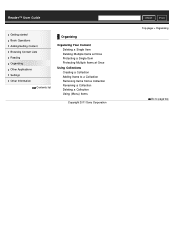
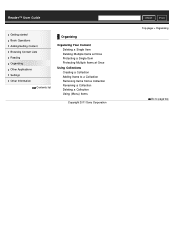
Reader™ User Guide
Getting started Basic Operations Adding/Getting Content Browsing Content Lists Reading Organizing Other Applications Settings Other Information
Contents list
Organizing
Organizing Your Content Deleting a Single Item Deleting Multiple Items at Once Protecting a Single Item Protecting Multiple Items at Once
Using Collections Creating a Collection Adding Items to a ...
User Guide (Printable Version) - Page 56
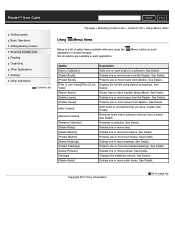
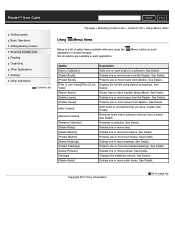
...; User Guide
SSeearrcchh Print
Getting started Basic Operations Adding/Getting Content Browsing Content Lists Reading Organizing Other Applications Settings Other Information
Contents list
Top page > Browsing Content Lists > Content Lists > Using (Menu) Items
Using (Menu) Items
Below is a list of option items available when you have created. Protects one or more books from deletion...
User Guide (Printable Version) - Page 78


...when prompted.
Note Depending on the application, it may not be possible to page top Copyright 2011 Sony Corporation
Go to delete certain files.
Press the (Home) button tap [Books].
2. Tap and hold an item. Reader™ User Guide
SSeearrcchh Print
Getting started Basic Operations Adding/Getting Content Browsing Content Lists Reading Organizing Other Applications Settings...
User Guide (Printable Version) - Page 79


... on the application, it may not be possible to the thumbnails or list entries. Sony recommends that you wish to delete all items.
5. The following instructions use the [Books] application as an example; Copyright 2011 Sony Corporation
Go to delete.
Reader™ User Guide
SSeearrcchh Print
Getting started Basic Operations Adding/Getting Content Browsing Content Lists Reading...
User Guide (Printable Version) - Page 80


Reader™ User Guide
SSeearrcchh Print
Getting started Basic Operations Adding/Getting Content Browsing Content...works only on the Reader. The following instructions use the [Books] application as an example; Copyright 2011 Sony Corporation
Go to page top The option items appear.
3.
Press the (Home) button tap [Books].
2. Protected content may still be deleted via your computer. ...
User Guide (Printable Version) - Page 81


...deleted via your computer. You can protect one or more items at once. The following instructions use the [Books] application as an example; Tap the box of items
3. Note
The protection feature works only on the Reader. Reader™ User Guide...protect all items.
4. Press the (Home) button tap [Books]. 2. Tap [Done]. Copyright 2011 Sony Corporation
Go to the thumbnails or list entries.
User Guide (Printable Version) - Page 84
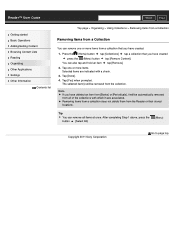
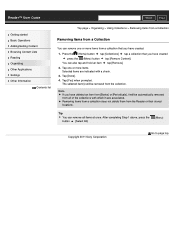
Note If you have deleted an item from [Books] or [Periodicals], it was associated. Press the (Home) button tap [Collections]... [Select All].
(Menu)
Copyright 2011 Sony Corporation
Go to page top Tap [Done]. 4. Removing items from a collection does not delete them from the Reader or their stored locations. Reader™ User Guide
SSeearrcchh Print
Getting started Basic Operations Adding/...
User Guide (Printable Version) - Page 86
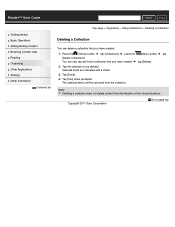
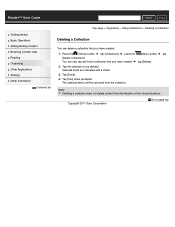
Tap the collection to page top
Note Deleting a collection does not delete content from the collection. Selected items are indicated with a check.
3. Copyright 2011 Sony Corporation
Go to be removed from the Reader or their stored locations. Reader™ User Guide
SSeearrcchh Print
Getting started Basic Operations Adding/Getting Content Browsing Content Lists Reading Organizing ...
User Guide (Printable Version) - Page 87
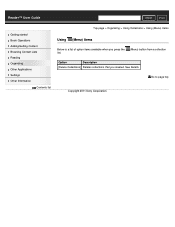
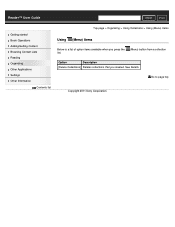
See Details. Go to page top
Copyright 2011 Sony Corporation
Reader™ User Guide
SSeearrcchh Print
Getting started Basic Operations Adding/Getting Content Browsing Content Lists Reading Organizing Other Applications... a list of option items available when you press the list.
(Menu) button from a collection
Option
Description
[Delete Collections] Deletes collections that you created.
User Guide (Printable Version) - Page 97
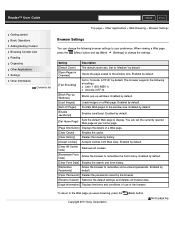
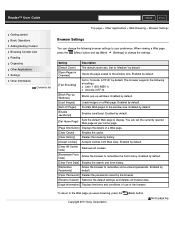
... were browsing, press the (Back) button. To return to display. Reader™ User Guide
SSeearrcchh Print
Getting started Basic Operations Adding/Getting Content Browsing Content Lists Reading...the cache.
[Clear History]
Deletes the browsing history.
[Accept cookies] Accepts cookies from Web sites. You can change the settings.
Copyright 2011 Sony Corporation
Go to remember the...
User Guide (Printable Version) - Page 100


... delete annotations, see Details.
Copyright 2011 Sony...Reader™ User Guide
SSeearrcchh Print
Getting started Basic Operations Adding/Getting Content Browsing Content Lists Reading Organizing Other Applications Settings Other Information
Contents list
Top page > Other Applications > All Notes > Finding Annotations Across All Books and Periodicals
Finding Annotations Across All Books...
User Guide (Printable Version) - Page 103
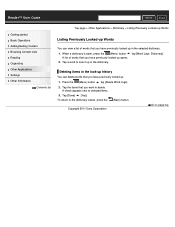
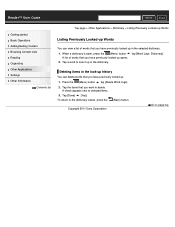
... selected dictionary.
1.
Copyright 2011 Sony Corporation
Go to selected items.
3. Tap a word to the dictionary viewer, press the
(Back) button. A check appears next to page top
Tap [Done] [Yes]. To return to look -up history
You can view a list of words that you want to delete. Reader™ User Guide
SSeearrcchh Print
Getting started Basic...
User Guide (Printable Version) - Page 107
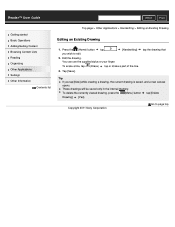
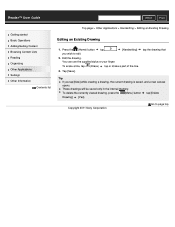
...delete the currently viewed drawing, press the (Menu) button tap [Delete
Drawing] [Yes]. Edit the drawing. These drawings will be saved only in the internal memory.
tap the drawing that
Tip If you wish to page top Reader™ User Guide... a new canvas opens. Tap [Save]. Copyright 2011 Sony Corporation
Go to edit.
[Handwriting]
2. You can use the supplied stylus or your finger.
User Guide (Printable Version) - Page 108


...by tapping and holding it .
Press the (Home) button tap
[Handwriting].
2. See Details. See Details. Go to page top
Copyright 2011 Sony Corporation You can delete or protect drawings.
1. Reader™ User Guide
SSeearrcchh Print
Getting started Basic Operations Adding/Getting Content Browsing Content Lists Reading Organizing Other Applications Settings Other Information
Contents...
User Guide (Printable Version) - Page 110
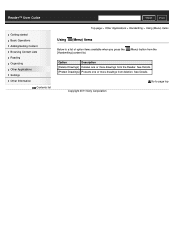
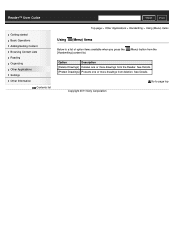
Go to page top
Copyright 2011 Sony Corporation
See Details.
[Protect Drawings] Protects one or more drawings from the Reader. See Details. Reader™ User Guide
SSeearrcchh Print
Getting started Basic Operations Adding/Getting Content Browsing ... press the [Handwriting] content list.
(Menu) button from the
Option
Description
[Delete Drawings] Deletes one or more drawings from...
User Guide (Printable Version) - Page 112
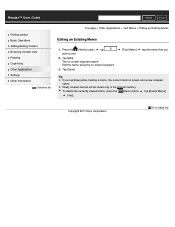
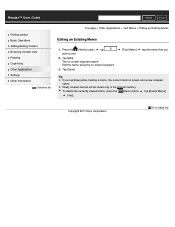
... currently viewed memo, press the (Menu) button tap [Delete Memo]
[Yes]. Copyright 2011 Sony Corporation
Go to edit.
2.
Edit the memo using the on -screen keyboard opens. Tap [Edit].
Newly created memos will be saved only in the internal memory. Reader™ User Guide
SSeearrcchh Print
Getting started Basic Operations Adding/Getting Content Browsing Content...
User Guide (Printable Version) - Page 113
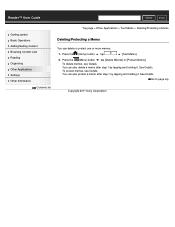
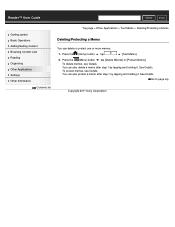
...tapping and holding it . See Details. Reader™ User Guide
SSeearrcchh Print
Getting started Basic Operations Adding/Getting Content Browsing Content Lists Reading Organizing Other Applications Settings Other Information
Contents list
Top page > Other Applications > Text Memo > Deleting/Protecting a Memo
Deleting/Protecting a Memo
You can also delete a memo after step 1 by tapping and...
User Guide (Printable Version) - Page 114
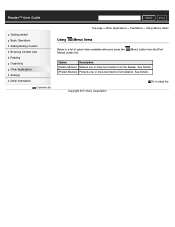
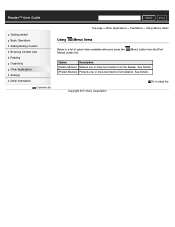
....
[Protect Memos] Protects one or more text memos from the Reader. Reader™ User Guide
SSeearrcchh Print
Getting started Basic Operations Adding/Getting Content Browsing Content Lists... Memo] content list.
(Menu) button from the [Text
Option
Description
[Delete Memos] Deletes one or more text memos from deletion.
Go to page top
Copyright 2011 Sony Corporation See Details.
User Guide (Printable Version) - Page 119
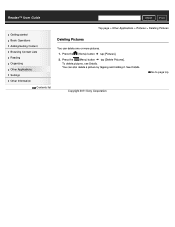
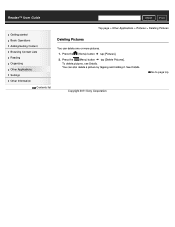
...Reader™ User Guide
SSeearrcchh Print
Getting started Basic Operations Adding/Getting Content Browsing Content Lists Reading Organizing Other Applications Settings Other Information
Contents list
Top page > Other Applications > Pictures > Deleting Pictures
Deleting Pictures
You can also delete a picture by tapping and holding it. Go to page top
Copyright 2011 Sony Corporation To delete...
User Guide (Printable Version) - Page 120


...Details.
[Settings]
Changes the slideshow interval. Go to page top
Copyright 2011 Sony Corporation
Reader™ User Guide
SSeearrcchh Print
Getting started Basic Operations Adding/Getting Content Browsing Content Lists Reading Organizing ... press the content list.
(Menu) button from the [Pictures]
Option
Description
[Delete Pictures] Deletes one or more pictures from the Reader.
Similar Questions
Demo Mode ?
My reader is in demo mode and I can't see how to get out of demo mode.
My reader is in demo mode and I can't see how to get out of demo mode.
(Posted by malachyoreilly3 11 years ago)
Deleted Books
I have accidently deleted books from reader, how do I retrieve them
I have accidently deleted books from reader, how do I retrieve them
(Posted by beleather1 11 years ago)
Hdr-pj760v User Guide
Is there a User Guide for this Handycam in PDF format? If yes, where can I download it? Thanks Pau...
Is there a User Guide for this Handycam in PDF format? If yes, where can I download it? Thanks Pau...
(Posted by Borgie77 11 years ago)

