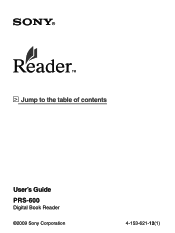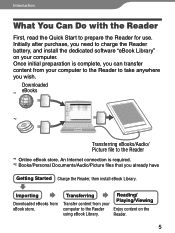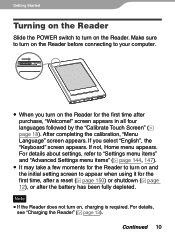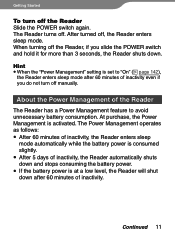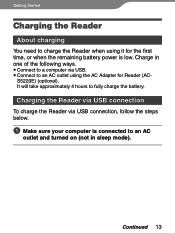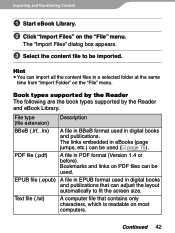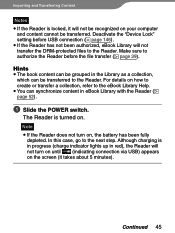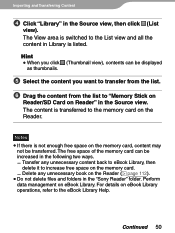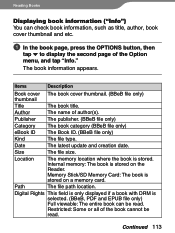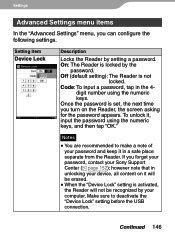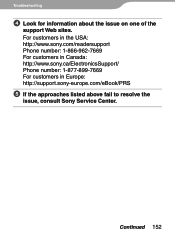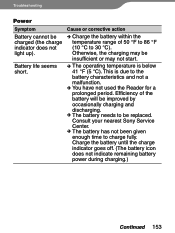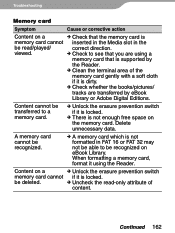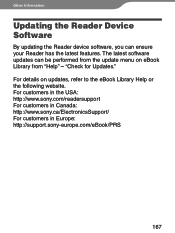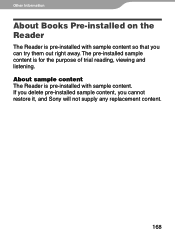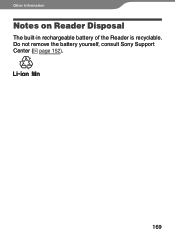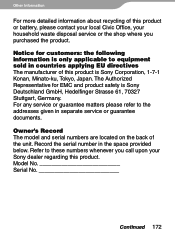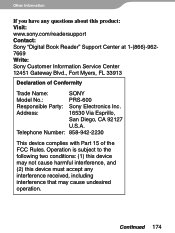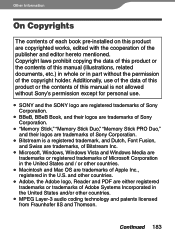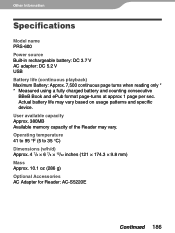Sony PRS600BC Support Question
Find answers below for this question about Sony PRS600BC - Reader Digital Book.Need a Sony PRS600BC manual? We have 1 online manual for this item!
Question posted by pongozsolti on August 5th, 2013
Where Could I Buy A Battery For My Sony Prs-t1?
The person who posted this question about this Sony product did not include a detailed explanation. Please use the "Request More Information" button to the right if more details would help you to answer this question.
Current Answers
Related Sony PRS600BC Manual Pages
Similar Questions
Sony Prs-350 Not Working
when charger connected not charging just flash intermittent Amber light, so I changed the battery bu...
when charger connected not charging just flash intermittent Amber light, so I changed the battery bu...
(Posted by Cathyboland 9 years ago)
My Digital Book Reader Prs-300 Has Become Too Slow To Advance Pages.
What can I do to improve the speed?
What can I do to improve the speed?
(Posted by Anonymous-111535 10 years ago)
Sony Ereader Prs T1 Malfunctioning
when I plug my ereader into my computer it says that the usb device is not recognized. Ive had it fo...
when I plug my ereader into my computer it says that the usb device is not recognized. Ive had it fo...
(Posted by babygirl2923 11 years ago)
How Do I Remove The Battery From My Reader
(Posted by dsalinas 11 years ago)
Sony E-reader Prs-600 Bc Touch
Can you PLEASE send me an instruction manual for my Sony Touch. I have ni idea as to how to use it. ...
Can you PLEASE send me an instruction manual for my Sony Touch. I have ni idea as to how to use it. ...
(Posted by ladyharris 12 years ago)