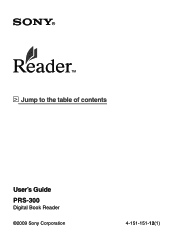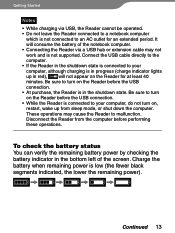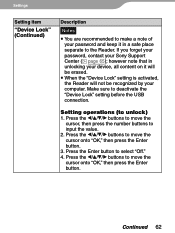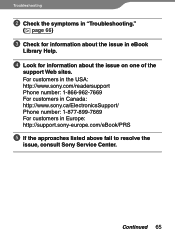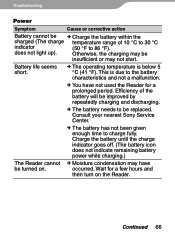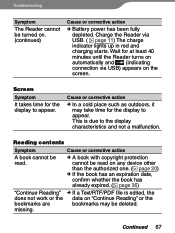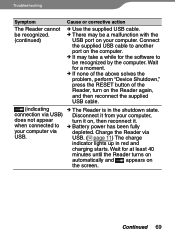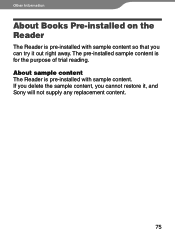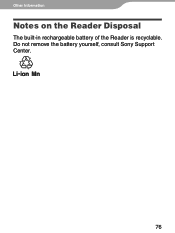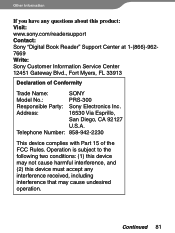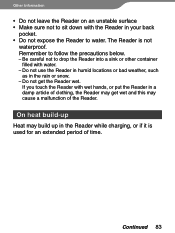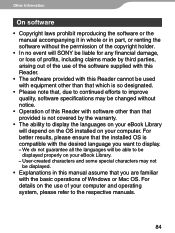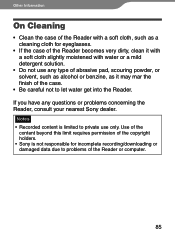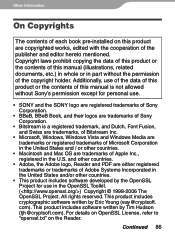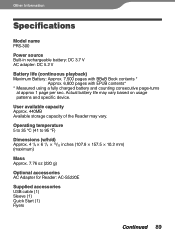Sony PRS 300SC Support Question
Find answers below for this question about Sony PRS 300SC - Reader Pocket Edition.Need a Sony PRS 300SC manual? We have 1 online manual for this item!
Question posted by babygirl2923 on October 3rd, 2012
Sony Ereader Prs T1 Malfunctioning
when I plug my ereader into my computer it says that the usb device is not recognized. Ive had it for about 6 months and its worked fine up until about a month ago when this message started to appear. It only recognizes it about once every 10 times I plug it in. I have tried uninstalling the driver and reinstalling it but it tells me that the device has malfunctioned. Ive even tried hard resetting the ereader but nothing has worked!! Help please!!!
Current Answers
Related Sony PRS 300SC Manual Pages
Similar Questions
Where Could I Buy A Battery For My Sony Prs-t1?
(Posted by pongozsolti 10 years ago)
Problem With My Sony Ereader Prs-300. Won't Turn On.
My sony e-reader PRS-300 won't turn on. It was charged all night and day with a wall charger, and I'...
My sony e-reader PRS-300 won't turn on. It was charged all night and day with a wall charger, and I'...
(Posted by kittygodfrey83 11 years ago)
How To Get Sony Ereader Prs-t2/hbc Off Demo Mode
Sony Ereader Prs-t2/hbc Will Not Turn Off When Ereader Is In Demo Mode
Sony Ereader Prs-t2/hbc Will Not Turn Off When Ereader Is In Demo Mode
(Posted by garymadison2 11 years ago)
How To Replace Battery On The Prs 700 Reader
I have followed the video and am at the stage where you are supposed to slide the unit out of the co...
I have followed the video and am at the stage where you are supposed to slide the unit out of the co...
(Posted by camser 11 years ago)
Password
I just bought a refurbish sony reader pocket edition and i just received it today. I when to charger...
I just bought a refurbish sony reader pocket edition and i just received it today. I when to charger...
(Posted by rolonlui23 12 years ago)