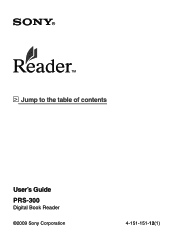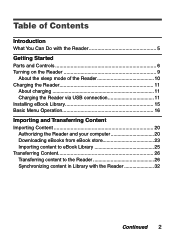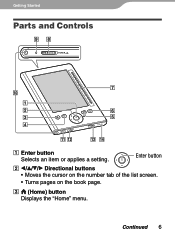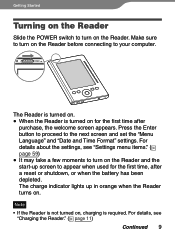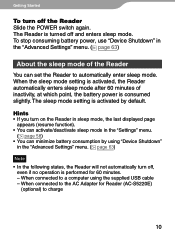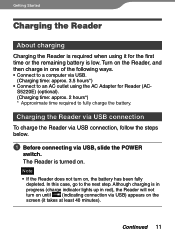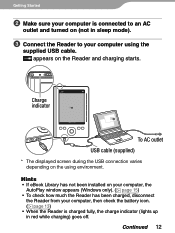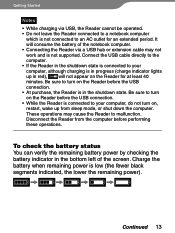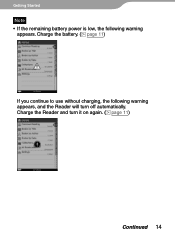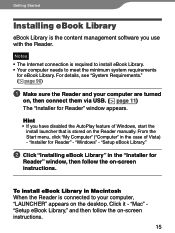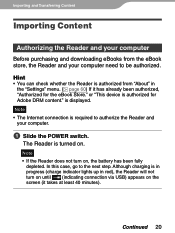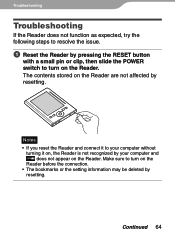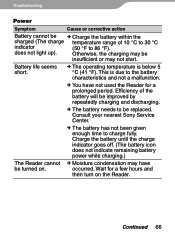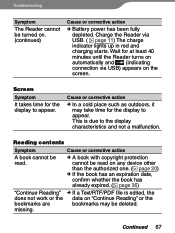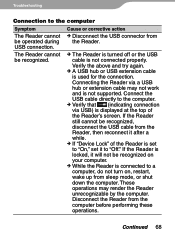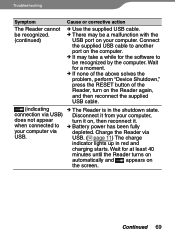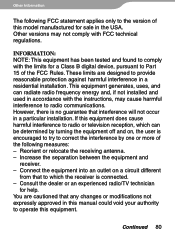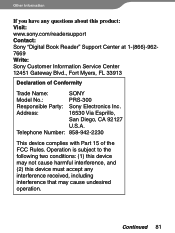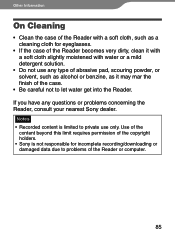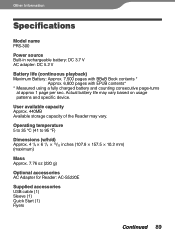Sony PRS 300SC Support Question
Find answers below for this question about Sony PRS 300SC - Reader Pocket Edition.Need a Sony PRS 300SC manual? We have 1 online manual for this item!
Question posted by kittygodfrey83 on April 3rd, 2013
Problem With My Sony Ereader Prs-300. Won't Turn On.
My sony e-reader PRS-300 won't turn on. It was charged all night and day with a wall charger, and I've tried the soft reset. Cannot try a hard reset since the unit will not turn on. The light is amber and it is blinking. Don't know what to do, please help.
Current Answers
Related Sony PRS 300SC Manual Pages
Similar Questions
I Just Put A New Battery In A Prs-300 And The On Light Keeps Blinking Red
(Posted by pmoharn 10 years ago)
My Digital Book Reader Prs-300 Has Become Too Slow To Advance Pages.
What can I do to improve the speed?
What can I do to improve the speed?
(Posted by Anonymous-111535 10 years ago)
How To Get Sony Ereader Prs-t2/hbc Off Demo Mode
Sony Ereader Prs-t2/hbc Will Not Turn Off When Ereader Is In Demo Mode
Sony Ereader Prs-t2/hbc Will Not Turn Off When Ereader Is In Demo Mode
(Posted by garymadison2 11 years ago)
Sony Ereader Prs T1 Malfunctioning
when I plug my ereader into my computer it says that the usb device is not recognized. Ive had it fo...
when I plug my ereader into my computer it says that the usb device is not recognized. Ive had it fo...
(Posted by babygirl2923 11 years ago)
Password
I just bought a refurbish sony reader pocket edition and i just received it today. I when to charger...
I just bought a refurbish sony reader pocket edition and i just received it today. I when to charger...
(Posted by rolonlui23 12 years ago)