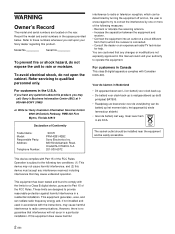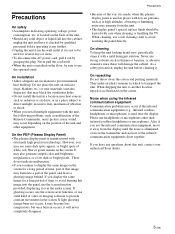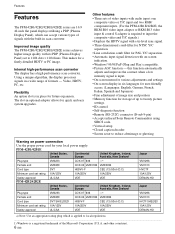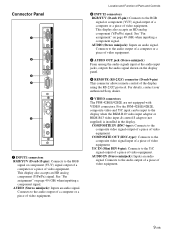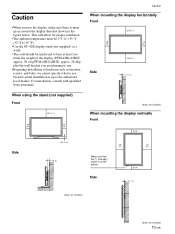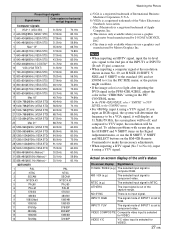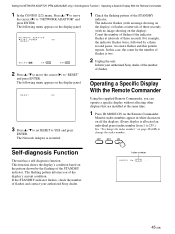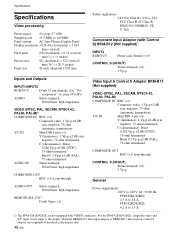Sony PFM-42B1 Support Question
Find answers below for this question about Sony PFM-42B1.Need a Sony PFM-42B1 manual? We have 1 online manual for this item!
Question posted by zekepatten on November 24th, 2022
Red Light Flashing
The person who posted this question about this Sony product did not include a detailed explanation. Please use the "Request More Information" button to the right if more details would help you to answer this question.
Current Answers
Answer #1: Posted by Odin on November 24th, 2022 5:15 PM
This may indicate an unsual temperature. See https://www.manualslib.com/manual/263511/Sony-Pfm-42b1.html?page=74&term=flash&selected=2#manual for details.
Hope this is useful. Please don't forget to click the Accept This Answer button if you do accept it. My aim is to provide reliable helpful answers, not just a lot of them. See https://www.helpowl.com/profile/Odin.
Answer #2: Posted by SonuKumar on November 24th, 2022 9:10 PM
A flashing red light indicates that your Sony TV has detected an issue that needs to be resolved before you can use it again. Most errors can be cleared by performing a hard reset, detailed above. This will clear the TVs memory of any small errors and allow it to function normally.
Please respond to my effort to provide you with the best possible solution by using the "Acceptable Solution" and/or the "Helpful" buttons when the answer has proven to be helpful.
Regards,
Sonu
Your search handyman for all e-support needs!!
Related Sony PFM-42B1 Manual Pages
Similar Questions
Why Dose The Standby Light Flash And I Can't Turn Tv On
Why dose the standby light flash and I can't turn TV on
Why dose the standby light flash and I can't turn TV on
(Posted by 2bad4uimkc 5 years ago)
Sony Pfm-42b2-red Light Blinks Once - Then When Warmed Up, Not At All - Problem?
(Posted by Anonymous-147463 9 years ago)
Stand By Orange Light Flashes All Th Time, Can't Switch Tv On. Any Reason?
(Posted by nbou500111 13 years ago)