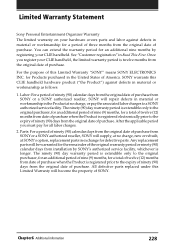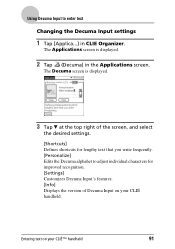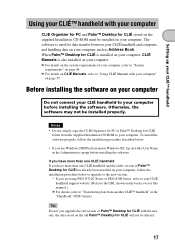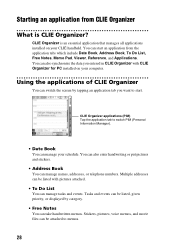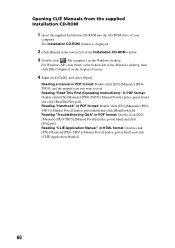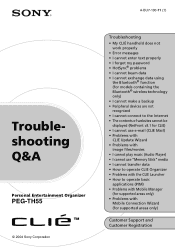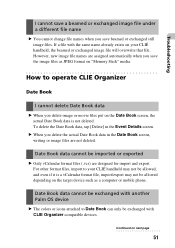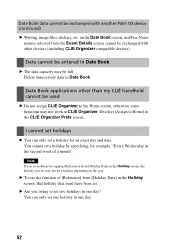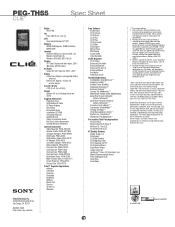Sony PEG-TH55 Support Question
Find answers below for this question about Sony PEG-TH55 - Personal Entertainment Organizer.Need a Sony PEG-TH55 manual? We have 8 online manuals for this item!
Question posted by blessandlove1 on May 20th, 2012
Where I Can Get Charger For Peg-th55 In Dubai
Where I can get Charger for PEG-TH55 in Dubai
Current Answers
Related Sony PEG-TH55 Manual Pages
Similar Questions
Can Peg-s300 Be Used With Win 7? Where Can I Find Update Instructions For It?
I would like to use my SONY PEG-s300 with Windows 7? Where can I find instructions and software to d...
I would like to use my SONY PEG-s300 with Windows 7? Where can I find instructions and software to d...
(Posted by spencwa 9 years ago)
My Peg-tj35 Battery Became Balloon
hello, i just want to ask how to remove or to fix my peg tj35 battery.. because the battery look lik...
hello, i just want to ask how to remove or to fix my peg tj35 battery.. because the battery look lik...
(Posted by xanyallan 11 years ago)
I Am Not Able To Connect The Sony Peg-t615c With My Lap Top Required The Drivers
I am required a driver software to download so I can able to connect the my Sony PEG-T615C with my l...
I am required a driver software to download so I can able to connect the my Sony PEG-T615C with my l...
(Posted by hrkg 12 years ago)
Clie Peg-nx73v/u
Can the Clie PEG-NX73V/U be used with Microsoft Windows XP?
Can the Clie PEG-NX73V/U be used with Microsoft Windows XP?
(Posted by pinalit 13 years ago)