Sony PEG-NX73V Support Question
Find answers below for this question about Sony PEG-NX73V - Personal Entertainment Organizer.Need a Sony PEG-NX73V manual? We have 10 online manuals for this item!
Question posted by pinalit on March 1st, 2011
Clie Peg-nx73v/u
Can the Clie PEG-NX73V/U be used with Microsoft Windows XP?
Current Answers
There are currently no answers that have been posted for this question.
Be the first to post an answer! Remember that you can earn up to 1,100 points for every answer you submit. The better the quality of your answer, the better chance it has to be accepted.
Be the first to post an answer! Remember that you can earn up to 1,100 points for every answer you submit. The better the quality of your answer, the better chance it has to be accepted.
Related Sony PEG-NX73V Manual Pages
CLIE Handbook - Page 4


... Contents
CLIÉ™ handheld basic operations
Basic operations 10 Using the stylus 10 Using the Jog Dial™ navigator 12
Starting an application 14 Starting an application in the Application Launcher screen (CLIE Launcher 14 Quitting an application 15
Using CLIE Launcher 17 Locating the components 17 CLIE Launcher group 18 Using Favorite Applications (shortcuts 22 Application...
CLIE Handbook - Page 65


... details on your computer and your CLIÉ handheld onto "Memory Stick" media. Exchanging and updating files/data using Memory Stick Backup" (page 173).
3 Using the files/data created in Microsoft® Windows® applications in your CLIÉ handheld Imports or exports the files/data between a Windows software on importing/exporting files/data, refer to the...
CLIE Handbook - Page 66


... cradle (Local HotSync®)
Performing the HotSync® operation with your CLIÉ handheld in the "Read This First (Operating Instructions)." The HotSync® operation starts.
(...operation, the Palm™ Desktop for CLIÉ software must be connected to "Using your
CLIÉ™ handheld with the cradle is displayed on your computer and the cradle should be installed on ...
CLIE Handbook - Page 67


... Refer to as Windows XP. Exchanging and updating files/data using the HotSync®...handheld from the cradle until the HotSync® operation is being performed. If the HotSync icon is displayed on the cradle to start
Make sure that the HotSync icon is displayed in the
Windows task tray.
Otherwise, the Palm™ Desktop for Windows XP, select All
Programs), Sony Handheld...
CLIE Handbook - Page 68


... from your computer.
Exchanging and updating files/data using the HotSync® operation
68 Using the Palm™ Desktop for CLIÉ software
The Palm™ Desktop for CLIÉ software enables you can also click Start, select Programs (for Windows XP, select All Programs), Sony Handheld, and click Palm Desktop for CLIÉ. The...
CLIE Handbook - Page 107


... Professional/Windows XP
1 Click the HotSync
icon in the Windows task tray (at the
bottom right of the taskbar) and check Local Serial from the shortcut
menu. Performing the IR HotSync® operation
You can use with an IrDA (Infrared Data Association) IR port. Preparing your Windows
operating system. • Check the port number allocated...
CLIE Handbook - Page 112


... displayed.
Exchanging and updating files/data using the Bluetooth™ function (for Windows XP, select All Programs), Sony Handheld,
and click HotSync Manager to start the HotSync manager.
3 Rotate the Jog Dial™ navigator to display the HotSync screen.
4 Check that the HotSync
icon is not displayed in detecting a device, conduct a discovery again. Performing the...
CLIE Handbook - Page 118


... page 103.
Note
If your CLIÉ handheld settings do not match those made in the Change HotSync Action window, the operation complies with the CLIÉ handheld's configurations.
1 Rotate the Jog Dial™... to select the HotSync icon
on next page
118 Exchanging and updating files/data using the HotSync® operation (Other HotSync® operations)
Continued on the Application ...
CLIE Handbook - Page 187


...for CLIÉ. For details on how to "Using applications" of your computer into your CLIÉ handheld, refer to install the applications that are saved in the folder: ... Select the user from your computer
You can also click Start, select Programs (for Windows XP, select All Programs), Sony Handheld, and click Palm Desktop for CLIÉ software starts.
2 Click Install.
You can...
CLIE Handbook - Page 188


... applications you do not want to "Performing the HotSync® operation" on
page 66.
The applications selected in Windows
To display the Install Tool screen, click Start, select Programs (for Windows XP, select All Programs), Sony Handheld, and click Installation Tool. Enhancing features with add-on the Install Tool screen. b For details on local...
Limited Warranty Statement - Page 1
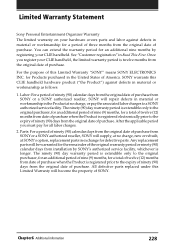
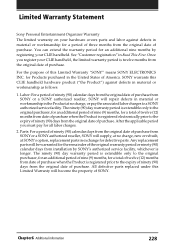
Any replacement parts will become the property of SONY. Chapter6 Additional information
228 Limited Warranty Statement
Sony Personal Entertainment Organizer Warranty The limited warranty on your CLIE handheld. For the purpose of this CLIE handheld hardware product ("the Product") against defects in material or workmanship for the remainder of purchase.
All defective ...
Limited Warranty Statement - Page 4


... technical support. For Product support, online knowledge base, frequently asked questions, and free updates via the Internet: http://www.sony.com/peg/support/. It Is Important That You Register Your Personal Entertainment Organizer
By registering, you receive the following benefits:
• Your 90-day limited hardware warranty is provided in writing as a feature of...
Read This First Operating Instructions - Page 1


... CLIÉ™ handheld
2 Basic operations of your CLIÉ™ handheld
3 Have a try Taking pictures / Recording movies Recording a voice memo Listening to music Managing schedules / addresses Viewing computer documents Using the Bluetooth™ function Connecting to the Internet
CLIÉ™ handheld components
Personal Entertainment Organizer
PEG-NX80V PEG-NX73V
© 2003 Sony...
Read This First Operating Instructions - Page 19


.... * If you select Synchronize with Microsoft Outlook or Lotus Organizer, both the Palm™ Desktop for CLIÉ folder from the supplied
Installation CD-ROM to your computer. The Installation Launcher window is displayed.
4 Click Next.
If you are using PEG-N710C Series or PEG-S300 Series, refer to your CLIÉ handheld support website. (Refer to...
Read This First Operating Instructions - Page 38


Viewing movies: Movie Player, CLIE Viewer
• Required media: "Memory Stick" media
b For details, refer to be used: - Recording movies
1 Insert "Memory Stick" media into your CLIÉ handheld as digital video camera. Your movies are saved on "Memory Stick" media.
• Application to "Movies" in the "CLIÉ Application Manual" installed on page...
Read This First Operating Instructions - Page 53


... computer. Continued on
page 96.
b For details, refer to "Picsel Viewer for CLIE" in Microsoft® Word/Excel/PowerPoint® or PDF files on your CLIÉ handheld.
• Application to be used: Picsel Viewer for CLIE, Data Import and Data Export (for CLIE)
You can view documents created in the "CLIÉ Application Manual"
installed...
Troubleshooting Q&A - Page 1
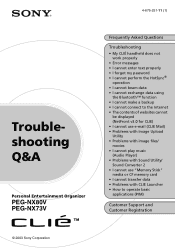
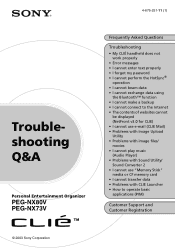
...Personal Entertainment Organizer
PEG-NX80V PEG-NX73V
Frequently Asked Questions
Troubleshooting
• My CLIÉ handheld does not work properly
• Error messages • I cannot enter text properly • I forgot my password • I cannot perform the HotSync®
operation • I cannot beam data • I cannot exchange data using... CLIE) • I cannot use e-mail (CLIE Mail...
Troubleshooting Q&A - Page 23


...supported. • Microsoft Windows 98 Second Edition • Microsoft Windows 2000 Professional • Microsoft Windows Me • Microsoft Windows XP
Note Upgrade versions of operating systems are using terminal extension products for laptops such as a port replicator, you may not be able to use either the port replicator or the USB port of your CLIÉ™ handheld: Restarting your...
Troubleshooting Q&A - Page 37


...computer
B If both Microsoft® Outlook Express and Microsoft® Outlook are mailing to "CLIE Mail: Transferring e-mail massages from your computer: Setting up your CLIÉ handheld for Windows XP), and click Control... to ascertain the cause if you cannot synchronize the data between Outlook Express and CLIE Mail, then reset MAPI of the receiver is correct.
Perform the HotSync®...
Marketing Specifications - Page 1


...PERSONAL ENTERTAINMENT ORGANIZER
SPECIFICATIONS
HARDWARE SPECIFICATIONS
• Palm OS® 5 (ver.5.0)1 • Built-in 310K Pixels CMOS Camera
Model PEG-NX73V...SOFTWARE Handheld ...uses...device.
• HotSync® cable: PEGA-HS10 • Memory Stick® media
Sony recommends Microsoft® Windows® XP...clie
Computer Interface: The computer industry lacks standards, and therefore, there...
Similar Questions
Can Peg-s300 Be Used With Win 7? Where Can I Find Update Instructions For It?
I would like to use my SONY PEG-s300 with Windows 7? Where can I find instructions and software to d...
I would like to use my SONY PEG-s300 with Windows 7? Where can I find instructions and software to d...
(Posted by spencwa 9 years ago)
How Do I Set Up Email From My Sony Clie?
(Posted by WILLIEBOY46 11 years ago)
Free Soft/hardware For Sony Clie Peg-sj22/e
(Posted by gmfexrn 12 years ago)
How Can I Hotsink Sony Clie -peg Sj33/e To Pc Microft Outlook
(Posted by tomenglish 12 years ago)

