Sony PEG-UX40 Support Question
Find answers below for this question about Sony PEG-UX40 - Personal Entertainment Organizer.Need a Sony PEG-UX40 manual? We have 9 online manuals for this item!
Question posted by JAMGRAPHICS2000 on June 17th, 2011
Clie Peg-ux40
how do you reset it. wheres the reset button?
Current Answers
There are currently no answers that have been posted for this question.
Be the first to post an answer! Remember that you can earn up to 1,100 points for every answer you submit. The better the quality of your answer, the better chance it has to be accepted.
Be the first to post an answer! Remember that you can earn up to 1,100 points for every answer you submit. The better the quality of your answer, the better chance it has to be accepted.
Related Sony PEG-UX40 Manual Pages
CLIE Handbook - Page 7


... and HotSync® setup options 115 Performing the HotSync® operation via a wireless LAN (for PEG-UX50 only 116 Performing the HotSync® operation using the Bluetooth® function . . . 119... your CLIÉ handheld 143 Deleting files/directory on storage media 145 Extracting a Zip file 146 CLIE Files menu items 149 Exchanging files/data without using CLIE Files 150 Notes on...
CLIE Handbook - Page 19


... can rename groups. Note The Unfiled group cannot be removed and tap [Remove]. The Group screen display returns.
6 Tap [Done]. The CLIE 3D Launcher is changed. The display of the Group screen is displayed.
CLIÉ™ handheld basic operations
Continued on next page
19
Applications removed will be listed in the...
CLIE Handbook - Page 96


..., and select
[Buttons]. All application buttons are reset to assign.
The Preferences screen for Buttons is changed. The application button is displayed. Customizing your CLIÉ handheld.
b For details, refer to "CLIÉ™ handheld components" in step 2. Assigning applications to application buttons
You can still start the default application from the CLIE 3D Launcher...
CLIE Handbook - Page 164


...on page 160.
Tip
For details, contact your CLIÉ handheld.
3 Start browsing websites, sending or receiving e-mail.
After ...Internet, perform pairing again for the Bluetooth® compatible device (mobile phone), following the instructions in "Connecting" on ...computer.
2 Terminate Bluetooth® communications on the CLIE 3D Launcher of the access point specified by communicating ...
Intellisync Lite Quick Start Guide - Page 7


... User Guide from the Intellisync group on accessing online Help and user guides. Intellisync compares the records in your handheld or device to the records in sync." It also includes information on the Start menu by clicking Intellisync User Guide.
It...of :
• Intellisync User Guide. Note: Intellisync includes a copy of different formats between your handheld device.
Limited Warranty Statement - Page 1
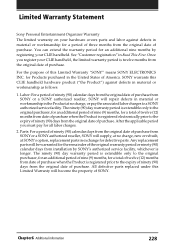
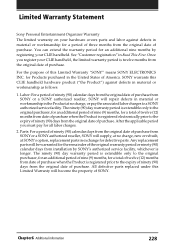
... service facility, whichever is registered prior to the expiry of ninety (90) days from installation by registering your CLIE handheld. See "Customer registration" in material or workmanship as follows:
1.
Limited Warranty Statement
Sony Personal Entertainment Organizer Warranty The limited warranty on your hardware covers parts and labor against defects in Read This First. for Products...
Limited Warranty Statement - Page 4


..., and free updates via the Internet: http://www.sony.com/peg/support/. Chapter6 Additional information
231 Save this Limited Warranty, SONY has established a telephone number for your Product, date of purchase, a list of the problem. It Is Important That You Register Your Personal Entertainment Organizer
By registering, you receive the following benefits:
• Your...
Read This First Operating Instructions - Page 1


... CLIÉ™ handheld
2 Basic operations of your CLIÉ™ handheld
3 Connecting to the Internet
4 Have a try Taking pictures / Recording movies Recording a voice memo Listening to music Managing schedule events / addresses Viewing computer documents Using the Bluetooth® function
CLIÉ™ handheld components
Personal Entertainment Organizer
PEG-UX50 PEG-UX40
© 2003...
Read This First Operating Instructions - Page 30


..., in the CLIE 3D Launcher to preserve saved data within your CLIÉ handheld.
The Preferences screen is displayed.
2 Tap at the top right of your CLIÉ handheld by using Power... press the RESET button while Power Saving Mode is saving or restoring data. • You cannot use your CLIÉ handheld over an extended period of time, you turn off your CLIÉ handheld in Power ...
Read This First Operating Instructions - Page 32


... anything other than the stylus, as a
malfunction may solve the problem. Do not press the RESET button again while resetting. • Do not press the RESET button with the stylus. Notes • After the RESET button is displayed. To reset your CLIÉ handheld restarts. After restarting, it takes a while before the Preferences
screen is pressed, it displays "palm...
Read This First Operating Instructions - Page 33


.... Note Keep the POWER/HOLD switch held down and hold the POWER/HOLD switch. 2 Press the RESET button gently with the stylus, and then
release the stylus. Basic operations of your CLIÉ™ handheld
Performing a hard reset
If the soft reset does not solve the problem, you have made a backup on your CLIÉ...
Read This First Operating Instructions - Page 34


... the dialog box. Press (Page Up)
Tip If you saved will be
performed.
34 The hard reset is displayed.
5 Tap [No] after turning on your CLIÉ handheld for the initial setup. Notes • After the RESET button is pressed, it takes a while before the Setup screen is not pressed long enough, the hard...
Read This First Operating Instructions - Page 86


... factory setting, perform the following to delete all data and applications stored on your CLIÉ handheld.
1 Perform a hard reset to delete all data or applications
stored on CLIE Files, refer to "Using storage media such as "Memory
Stick™" media: Starting CLIE Files" in Power Saving
Mode. b For details on your CLIÉ...
Safety & Regulations Guide - Page 1
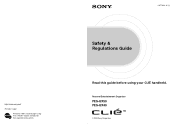
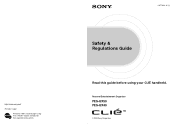
Printed in Japan
Printed on 100% recycled paper using VOC (Volatile Organic Compound)free vegetable oil based ink.
4-677-654-11 (1)
Safety & Regulations Guide
Read this guide before using your CLIÉ handheld. Personal Entertainment Organizer
PEG-UX50 PEG-UX40
© 2003 Sony Corporation
Troubleshooting Q&A - Page 1
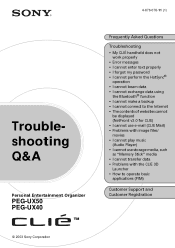
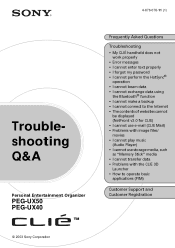
...676-076-11 (1)
Troubleshooting Q&A
Personal Entertainment Organizer
PEG-UX50 PEG-UX40
Frequently Asked Questions
Troubleshooting
• My CLIÉ handheld does not work properly
•...to the Internet • The contents of websites cannot
be displayed (NetFront v3.0 for CLIE) • I cannot use e-mail (CLIE Mail) • Problems with image files/ movies • I cannot play music (Audio...
Troubleshooting Q&A - Page 18


...reset by pressing the RESET button. The HotSync® operation does not start and a message appears on the screen
B If you might need in the future) and try receiving data again. b For details, refer to "Basic operations of your CLIÉ™ handheld...IR devices on your computer, follow the procedure below to be received. If there is insufficient memory space in your CLIÉ handheld's...
Troubleshooting Q&A - Page 23


... details, refer to use an extended terminal devices for laptop computers, such as a USB mouse. Try again after following first
B Is the USB port active? Troubleshooting
Verify the following the above instructions, perform a soft reset by pressing the RESET button.
If you disconnect your CLIÉ™ handheld" in the supplied "Read This First (Operating...
Troubleshooting Q&A - Page 30


... be accidentally linked to [On]. The optimum distance for beaming may be received. Transfer files one by pressing the RESET button. B Make sure the distance between your CLIÉ handheld and the target device is set to the name of another file when you transfer many files at the same time using the IR...
Troubleshooting Q&A - Page 35


...reset. Restart NetFront v3.0 for information about proxy, address, and port settings. You cannot delete files using bookmarks, the URL saved as the bookmark may differ between the computer and your CLIÉ handheld... screen. • Display the numeric keyboard and tap [~]. B Start NetFront v3.0 for CLIE. A prompt screen is displayed when you use the hardware keyboard to open from "O" (...
Marketing Specifications - Page 1
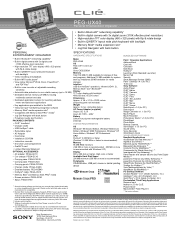
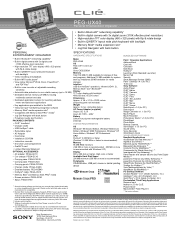
PEG-UX40
Personal Entertainment Organizer
• Built-in Bluetooth® networking capability5 • Built-in ... • Compatible with Memory Stick PRO™ media2 • Jog Dial Navigator with back button • Polyphonic audio alert function PACKAGE CONTENTS • CLIÉ™ handheld • Charger cradle • USB HotSync® cable • Retractable stylus •...
Similar Questions
Is This The Latest Additionl In The Clie Family
(Posted by greyfrances3 11 years ago)
Free Soft/hardware For Sony Clie Peg-sj22/e
(Posted by gmfexrn 12 years ago)
What Kind Of Memory Card May Be Used For This Unit?
MEMORY CARD FOR SONY CLIE PEG-SJ33H
MEMORY CARD FOR SONY CLIE PEG-SJ33H
(Posted by gbarrazona 12 years ago)
How Can I Hotsink Sony Clie -peg Sj33/e To Pc Microft Outlook
(Posted by tomenglish 12 years ago)
Clie Peg-nx73v/u
Can the Clie PEG-NX73V/U be used with Microsoft Windows XP?
Can the Clie PEG-NX73V/U be used with Microsoft Windows XP?
(Posted by pinalit 13 years ago)

