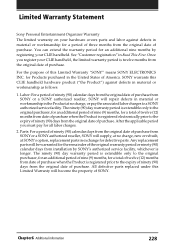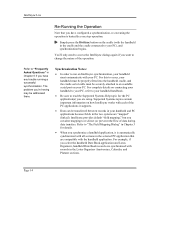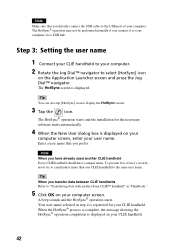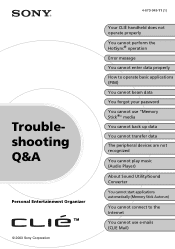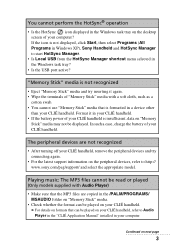Sony PEG-SJ22 Support Question
Find answers below for this question about Sony PEG-SJ22 - Personal Entertainment Organizer.Need a Sony PEG-SJ22 manual? We have 7 online manuals for this item!
Question posted by terrifictarzan on July 20th, 2011
Regarding The Charge
do i get any identification if my sony clie SJ22/U GETS CHARGED???
I PUT IT ON CHARGE AND GOT NO NOTIFICATION...AND IT DOSE'NT TURN ONN ALSO..!!!
Current Answers
Related Sony PEG-SJ22 Manual Pages
Similar Questions
Free Soft/hardware For Sony Clie Peg-sj22/e
(Posted by gmfexrn 12 years ago)
What Kind Of Memory Card May Be Used For This Unit?
MEMORY CARD FOR SONY CLIE PEG-SJ33H
MEMORY CARD FOR SONY CLIE PEG-SJ33H
(Posted by gbarrazona 12 years ago)
How To Connect To Pc? Don't Have Software
connected to pc but, cant detect the device
connected to pc but, cant detect the device
(Posted by amarb23 12 years ago)
Does Not Charge
My Sony Clie does not charge up it showes that it is charging but when I take it off the cradle and ...
My Sony Clie does not charge up it showes that it is charging but when I take it off the cradle and ...
(Posted by geets 12 years ago)
Reverse Charging
my prs 600 is about a year old. It is reverse charging at the wall and now reverse charges when conn...
my prs 600 is about a year old. It is reverse charging at the wall and now reverse charges when conn...
(Posted by eleanornancy 12 years ago)