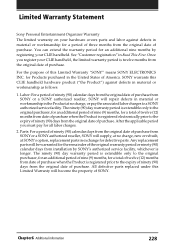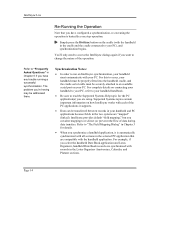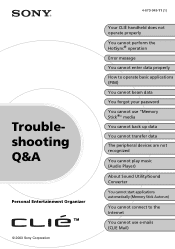Sony PEG-SJ22 Support Question
Find answers below for this question about Sony PEG-SJ22 - Personal Entertainment Organizer.Need a Sony PEG-SJ22 manual? We have 7 online manuals for this item!
Question posted by amarb23 on September 14th, 2011
How To Connect To Pc? Don't Have Software
connected to pc but, cant detect the device
Current Answers
Related Sony PEG-SJ22 Manual Pages
Similar Questions
T2 Doesn't Connect To Pc Dto After Another Cable & Connection & Reset
(Posted by Hpe 1 year ago)
How Much Is A Power Cable? Or A Pc Cable? What Is The Price ?
I lost my cables for this unit peg-sj33/u power dc 5.2v 800ma ?
I lost my cables for this unit peg-sj33/u power dc 5.2v 800ma ?
(Posted by sabbres 10 years ago)
Connection With Laptop
When Connecting My Reader By Cable In My Laptop Thios Computer Don't See Th Reader
When Connecting My Reader By Cable In My Laptop Thios Computer Don't See Th Reader
(Posted by rpordelman 11 years ago)
Reader Library Software
Is there any way to load books to the reader without the Reader Library software?
Is there any way to load books to the reader without the Reader Library software?
(Posted by wdgreer 11 years ago)
I Am Not Able To Connect The Sony Peg-t615c With My Lap Top Required The Drivers
I am required a driver software to download so I can able to connect the my Sony PEG-T615C with my l...
I am required a driver software to download so I can able to connect the my Sony PEG-T615C with my l...
(Posted by hrkg 12 years ago)