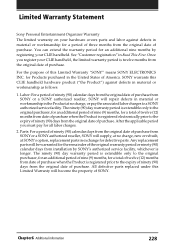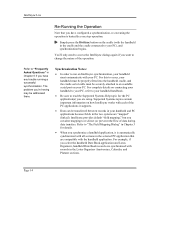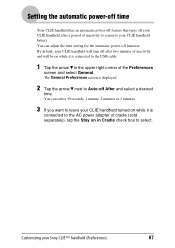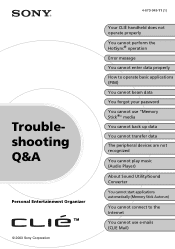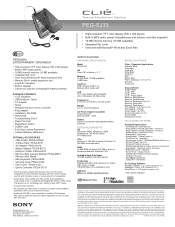Sony PEG-SJ33 Support Question
Find answers below for this question about Sony PEG-SJ33 - Personal Entertainment Organizer.Need a Sony PEG-SJ33 manual? We have 10 online manuals for this item!
Question posted by sabbres on May 18th, 2013
How Much Is A Power Cable? Or A Pc Cable? What Is The Price ?
Current Answers
Answer #1: Posted by bargeboard on May 19th, 2013 6:43 AM
http://www.amazon.com/gp/offer-listing/B00005Y3Y2/ref=dp_olp_all_mbc?ie=UTF8&condition=all
You can find them on Amazon, about $8 for the pc cable and $15 for the power cord, plus shipping.
Related Sony PEG-SJ33 Manual Pages
Similar Questions
When Connecting My Reader By Cable In My Laptop Thios Computer Don't See Th Reader
connected to pc but, cant detect the device