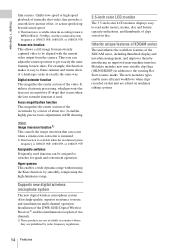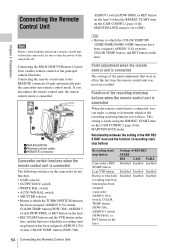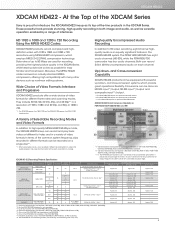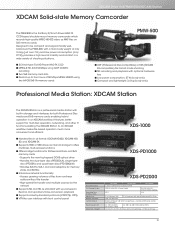Sony PDW700 Support Question
Find answers below for this question about Sony PDW700.Need a Sony PDW700 manual? We have 9 online manuals for this item!
Question posted by zohmingaralte on October 24th, 2019
Camera Fault,
one of the 700 xdcam is faulty due to no power in the LED display and cassette mechanism section. The power is available only in Lens and viewfinder, SDI out put is OK. Sir, can you point out , which section or Board may be faulty?
Current Answers
Answer #1: Posted by waelsaidani1 on November 17th, 2019 3:50 PM
If you should experience problems with the unit, contact a Sony representative.https://us.esupport.sony.com/support/s/contact-email?language=en_US
Related Sony PDW700 Manual Pages
Similar Questions
Sony Ccd-tr64 Sony Analog Video Camera
The camera has a video cassette in the cartridge since the camera will not turn on with the battery ...
The camera has a video cassette in the cartridge since the camera will not turn on with the battery ...
(Posted by fenchak 3 years ago)
Sony Ccd-trv68 Video Camera Recorder
The tape won't eject. C:31:20 is flashing on the screen with a yellow arrow facing up.
The tape won't eject. C:31:20 is flashing on the screen with a yellow arrow facing up.
(Posted by connaireclarecc 7 years ago)
Sony Digital Camera Dcrpc7e Display
sir i ahve sony digital camera dcrpc7e the problem is the display of this camera is damaged now i wa...
sir i ahve sony digital camera dcrpc7e the problem is the display of this camera is damaged now i wa...
(Posted by mohammedali67 11 years ago)