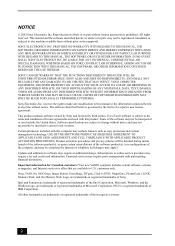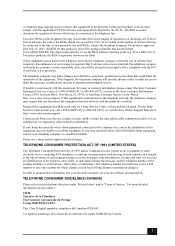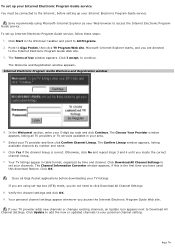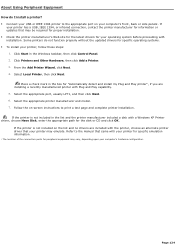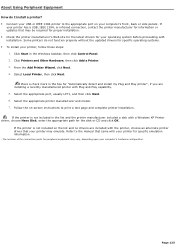Sony PCV-RS422 Support Question
Find answers below for this question about Sony PCV-RS422 - Vaio Desktop Computer.Need a Sony PCV-RS422 manual? We have 3 online manuals for this item!
Question posted by dcmcken on February 8th, 2012
Pc Does Not Recognize Ram Update From 1 Mb To 2 Mb
I upgraded my pc from 1 mb to 2 1 mb memories. The pc ony recognizes\ 1.5 mb. Can you tell me why it does not recognize the full 2 mb, please?
Current Answers
Related Sony PCV-RS422 Manual Pages
Similar Questions
Compatable Ram
I have this model and it only has 1.5 gb ram. I wanted to know what Ram is compatable with this mode...
I have this model and it only has 1.5 gb ram. I wanted to know what Ram is compatable with this mode...
(Posted by cesarandpopy 5 years ago)
Why Does Sony Vaio Not Recognize My New San Disk Sd Adapter?
My new sd adapter has a 4gb micro sdhc card inside.
My new sd adapter has a 4gb micro sdhc card inside.
(Posted by fgarner 7 years ago)
Sony Vaio Pcv-rs422 To Hdmi
How do I connect sony vaio pcv-rs422 to hdmi?
How do I connect sony vaio pcv-rs422 to hdmi?
(Posted by neyrenato1 8 years ago)
Page File Recommended Size With Four Gb Of Ram
What is the recomended page file size (Minimum and Maximum) for my Vaio with 4 gb of Ram.
What is the recomended page file size (Minimum and Maximum) for my Vaio with 4 gb of Ram.
(Posted by foldeddewlap 9 years ago)
How Do I Open Up The Pc And Install Ram?
(Posted by goodtimefoster2 10 years ago)