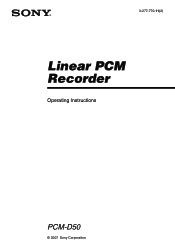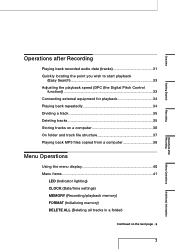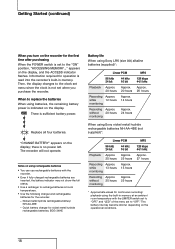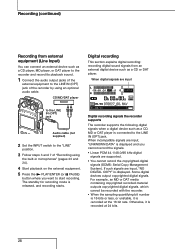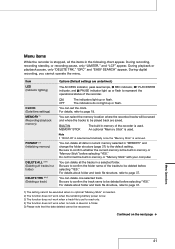Sony PCM-D50 Support Question
Find answers below for this question about Sony PCM-D50 - Portable Linear Pcm Recorder.Need a Sony PCM-D50 manual? We have 2 online manuals for this item!
Question posted by bluesingroove on June 13th, 2012
Hello!! I Was Searching Through The Net For The Solution To The Same
problem it seems that you had with the Sony PCM-D50 handheld recorder. Did you ever get it resolved? (PRECISELY the same thing happened to me. I filled the memory and now I get the "memory full" message even after I dumped all of the recordings.) Thanks! greg
Current Answers
Related Sony PCM-D50 Manual Pages
Similar Questions
Having Problem Connect To Phone
Hello, it been few day I bought Sony STR-DE698. I tried to contact with phone couldn't do that. How ...
Hello, it been few day I bought Sony STR-DE698. I tried to contact with phone couldn't do that. How ...
(Posted by hasanlucky699 2 years ago)
High Frequency Sound.
Does This System Have An Equilizer Or Crossover? how Do U Set It
Does This System Have An Equilizer Or Crossover? how Do U Set It
(Posted by perryborel1960 2 years ago)
No Recording Levels!
I am unable to get any recording levels through the internal microphones. I have it switched to inte...
I am unable to get any recording levels through the internal microphones. I have it switched to inte...
(Posted by analshahfilms 11 years ago)
Pcm-d50 Recorder Recordable Time Display Shows Half All Folders Are Empty
Built-in memory recordable time display shows half. Memory stick recordable time display functioning...
Built-in memory recordable time display shows half. Memory stick recordable time display functioning...
(Posted by davidperkins 11 years ago)
Is Sony Pcm-d50 Discontinued?
Is the Sony PCM-D50 now discontinued in 2012? If so are all accessories/parts/support/repairs still ...
Is the Sony PCM-D50 now discontinued in 2012? If so are all accessories/parts/support/repairs still ...
(Posted by aldjhallfamily 11 years ago)