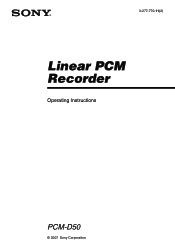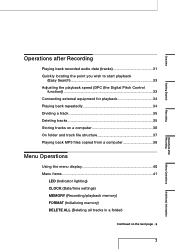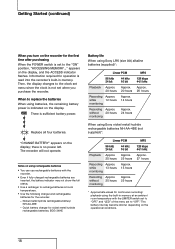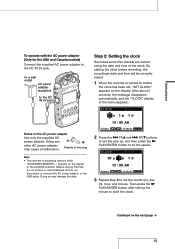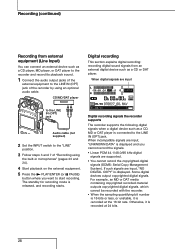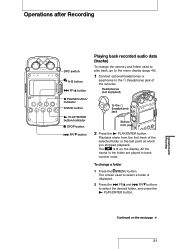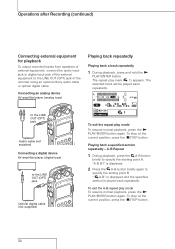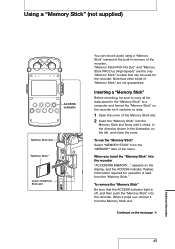Sony PCM-D50 Support Question
Find answers below for this question about Sony PCM-D50 - Portable Linear Pcm Recorder.Need a Sony PCM-D50 manual? We have 2 online manuals for this item!
Question posted by aldjhallfamily on May 19th, 2012
Is Sony Pcm-d50 Discontinued?
Is the Sony PCM-D50 now discontinued in 2012? If so are all accessories/parts/support/repairs still available from Sony? Considering buying a used model.
Current Answers
Related Sony PCM-D50 Manual Pages
Similar Questions
Speaker Wire Connector
looking for part number: 1-839-129-11 and 1-839-128-2
looking for part number: 1-839-129-11 and 1-839-128-2
(Posted by Crsj1981 2 years ago)
How To Repair Pcm Sony D50
(Posted by lobillma 9 years ago)
Pcm-d50 Recorder Recordable Time Display Shows Half All Folders Are Empty
Built-in memory recordable time display shows half. Memory stick recordable time display functioning...
Built-in memory recordable time display shows half. Memory stick recordable time display functioning...
(Posted by davidperkins 11 years ago)
Hello!! I Was Searching Through The Net For The Solution To The Same
problem it seems that you had with the Sony PCM-D50 handheld recorder. Did you ever get it resolved?...
problem it seems that you had with the Sony PCM-D50 handheld recorder. Did you ever get it resolved?...
(Posted by bluesingroove 11 years ago)