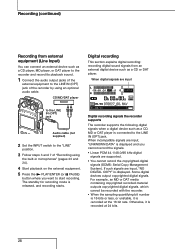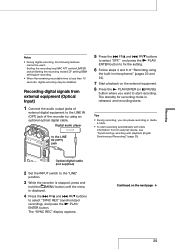Sony PCM-D50 - Portable Linear Pcm Recorder Support and Manuals
Get Help and Manuals for this Sony item

View All Support Options Below
Free Sony PCM-D50 manuals!
Problems with Sony PCM-D50?
Ask a Question
Free Sony PCM-D50 manuals!
Problems with Sony PCM-D50?
Ask a Question
Most Recent Sony PCM-D50 Questions
How To Repair Pcm Sony D50
(Posted by lobillma 9 years ago)
Process Error
(Posted by virtualjohn 10 years ago)
My D50 Does Not Work The Mic R, What Can I Do?
My D50 does not work the mic R. I tried to fix it but I guess things got worse.
My D50 does not work the mic R. I tried to fix it but I guess things got worse.
(Posted by crisdrumsmart 11 years ago)
No Recording Levels!
I am unable to get any recording levels through the internal microphones. I have it switched to inte...
I am unable to get any recording levels through the internal microphones. I have it switched to inte...
(Posted by analshahfilms 11 years ago)
Pcm-d50 Recorder Recordable Time Display Shows Half All Folders Are Empty
Built-in memory recordable time display shows half. Memory stick recordable time display functioning...
Built-in memory recordable time display shows half. Memory stick recordable time display functioning...
(Posted by davidperkins 11 years ago)
Sony PCM-D50 Videos
Popular Sony PCM-D50 Manual Pages
Sony PCM-D50 Reviews
We have not received any reviews for Sony yet.