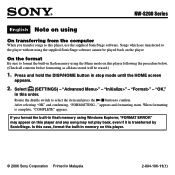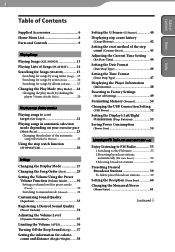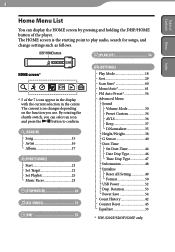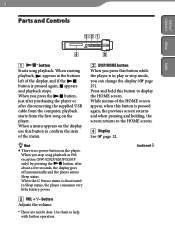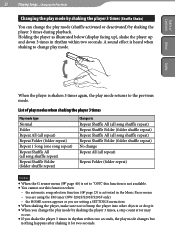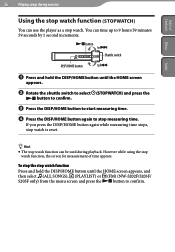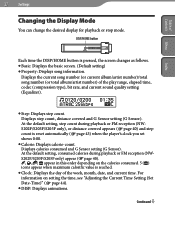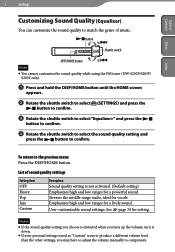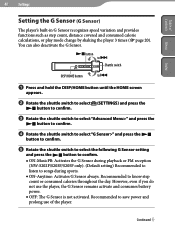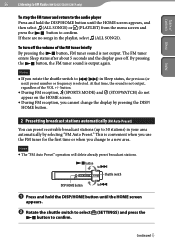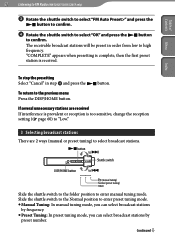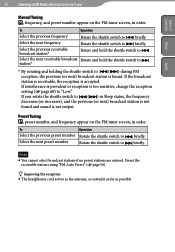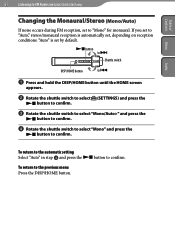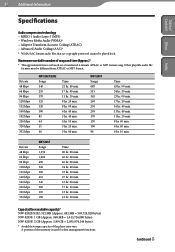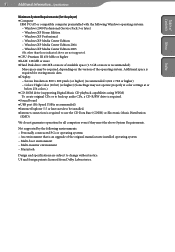Sony NWS203F Support Question
Find answers below for this question about Sony NWS203F - S2 Sports Walkman 1 GB Digital Player.Need a Sony NWS203F manual? We have 2 online manuals for this item!
Current Answers
Related Sony NWS203F Manual Pages
Similar Questions
How To Play Direct Mp3 Files On Sony Walkman Nw-s203f
(Posted by Updaaa 9 years ago)
Where Can I Buy The Sony Nw-s203f/b ?
Hi, I would really like to purchase this mp3 player! The model is called Sony NW-S203F/B and I have ...
Hi, I would really like to purchase this mp3 player! The model is called Sony NW-S203F/B and I have ...
(Posted by hayleemontana 9 years ago)
Sonic Stage Software For Nw -e505
where can i download the sonic stage software to download songs innto my walkman
where can i download the sonic stage software to download songs innto my walkman
(Posted by afnan 10 years ago)
No Data (mi Mp3) Nw-s203f
MI MP3 INDICA QUE NO TIENEN DATA Y NO TOCA NINGUNA CANCION NOSE QUE HACER ?? PARA QUE VUELVA ATOCAR ...
MI MP3 INDICA QUE NO TIENEN DATA Y NO TOCA NINGUNA CANCION NOSE QUE HACER ?? PARA QUE VUELVA ATOCAR ...
(Posted by gachive15 12 years ago)
Instalar Sonic Stage Nw-e405
windows 7 no encuentra drivers del cd original sonic stage para su instalacion modelo nw-e405 serial...
windows 7 no encuentra drivers del cd original sonic stage para su instalacion modelo nw-e405 serial...
(Posted by karki400 12 years ago)