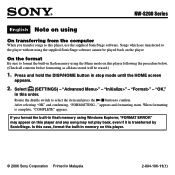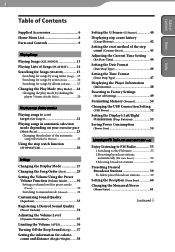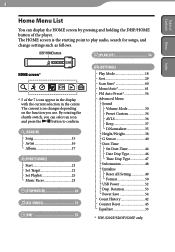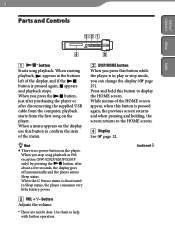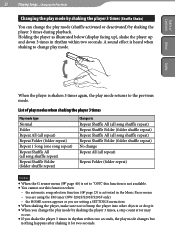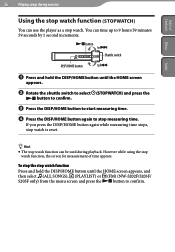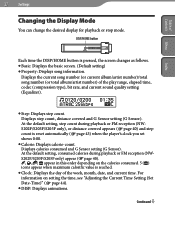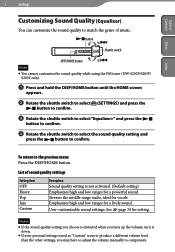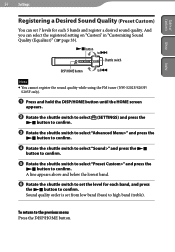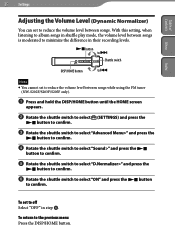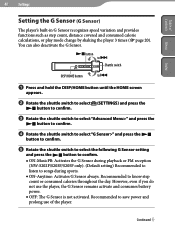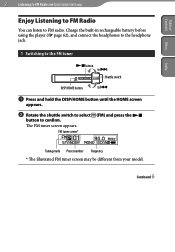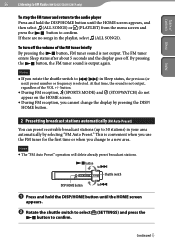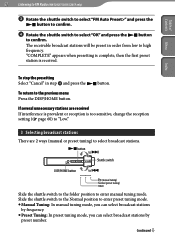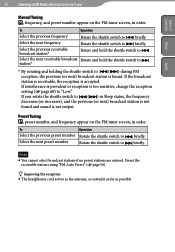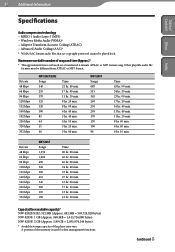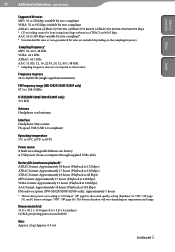Sony NWS203F Support Question
Find answers below for this question about Sony NWS203F - S2 Sports Walkman 1 GB Digital Player.Need a Sony NWS203F manual? We have 2 online manuals for this item!
Question posted by gachive15 on November 27th, 2011
No Data (mi Mp3) Nw-s203f
MI MP3 INDICA QUE NO TIENEN DATA Y NO TOCA NINGUNA CANCION NOSE QUE HACER ?? PARA QUE VUELVA ATOCAR LAS CANCIONES QUE NECESITO GRACIAS POR SU AYUDA
Current Answers
Related Sony NWS203F Manual Pages
Similar Questions
How To Play Direct Mp3 Files On Sony Walkman Nw-s203f
(Posted by Updaaa 9 years ago)
Where Can I Buy The Sony Nw-s203f/b ?
Hi, I would really like to purchase this mp3 player! The model is called Sony NW-S203F/B and I have ...
Hi, I would really like to purchase this mp3 player! The model is called Sony NW-S203F/B and I have ...
(Posted by hayleemontana 9 years ago)
Where Can I Find A Sony Walkman Nw-s205f Black (2 Gb) Digital Media Player
(Posted by Damagoon 9 years ago)
Sony Walkman Nwz-e354 The Player Cannot Be Operated
(Posted by plathomere 10 years ago)
How Do I Get My Data Back Because I Have Accidently Deleted It ?
I have deleted my data from my mp3 player
I have deleted my data from my mp3 player
(Posted by mohmmedshammas 11 years ago)