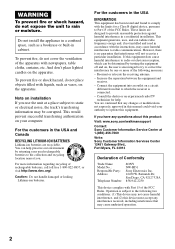Sony NW HD1 Support Question
Find answers below for this question about Sony NW HD1 - 20 GB Network Walkman Digital Music Player.Need a Sony NW HD1 manual? We have 1 online manual for this item!
Question posted by vincentblakely5 on April 5th, 2023
Replacement Assessory
Replacement assessory the charger cradle
Current Answers
Answer #1: Posted by SonuKumar on April 5th, 2023 11:07 AM
Please respond to my effort to provide you with the best possible solution by using the "Acceptable Solution" and/or the "Helpful" buttons when the answer has proven to be helpful.
Regards,
Sonu
Your search handyman for all e-support needs!!
Related Sony NW HD1 Manual Pages
Similar Questions
Cradle Replacement For The Sony Network Walkman Nw-hd1 Replacement
(Posted by vincentblakely5 1 year ago)
How Do I Remove Pictures From My Sony Walkman Digital Media Player Nwz-e374
(Posted by jnmcflippe 9 years ago)
How Do I Delete Songs From My Sony Nwz-e353 Digital Music Player
(Posted by Anonymous-118720 10 years ago)
Trying To Connect Sony Walkman Digital Media Player Nwz E354 To A Desktop Comput
I bought my Plsyer in Washington. My son put in music and photo with his laptop. Now back in Sri Lan...
I bought my Plsyer in Washington. My son put in music and photo with his laptop. Now back in Sri Lan...
(Posted by kandus22 12 years ago)