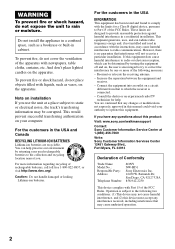Sony NW HD1 Support Question
Find answers below for this question about Sony NW HD1 - 20 GB Network Walkman Digital Music Player.Need a Sony NW HD1 manual? We have 1 online manual for this item!
Question posted by vincentblakely5 on April 9th, 2023
Cradle Replacement For The Sony Network Walkman Nw-hd1 Replacement
Current Answers
Answer #1: Posted by Himanshugaur on April 9th, 2023 5:44 AM
- Universal Cradles: You can look for a universal cradle that is compatible with your Sony Network Walkman NW-HD1. These cradles have adjustable arms that can hold a variety of devices, including your Walkman. You will need to make sure that the cradle you choose is compatible with your device by checking the product specifications.
- Used Cradles: You can also try to find a used cradle from a reseller or online marketplace. This can be risky, as the item may not be in good condition, but it may be your only option if you cannot find a new replacement cradle.
- USB Cable: Lastly, you can consider using a USB cable to connect your Walkman to your computer or other charging device. This will allow you to charge your device and transfer files without the need for a cradle. However, keep in mind that using a cable may not provide the same level of stability and security as using a cradle.
Regardless of which option you choose, it is important to make sure that you are purchasing a cradle or cable that is compatible with your Sony Network Walkman NW-HD1 to avoid damaging your device. You can consult the user manual or contact Sony customer support for guidance on selecting the right replacement part.
Himanshu_Gaur
Answer #2: Posted by SonuKumar on April 9th, 2023 8:26 AM
Please respond to my effort to provide you with the best possible solution by using the "Acceptable Solution" and/or the "Helpful" buttons when the answer has proven to be helpful.
Regards,
Sonu
Your search handyman for all e-support needs!!
Answer #3: Posted by Himanshugaur on April 9th, 2023 5:37 AM
One option is to look for a universal cradle that is compatible with your Sony Network Walkman NW-HD1. These types of cradles typically have adjustable arms that can hold a variety of different devices, so you may be able to find one that will work with your Walkman. Just be sure to check the product specifications to make sure it is compatible with your device.
Another option is to purchase a used cradle from a reseller or online marketplace. While this can be risky because the item may not be in good condition, it may be your only option if you are unable to find a new replacement cradle.
Lastly, you can consider using a USB cable to connect your Walkman to your computer or other charging device. This will allow you to charge your device and transfer files without the need for a cradle.
Regardless of which option you choose, it's important to make sure that you are purchasing a cradle or cable that is compatible with your Sony Network Walkman NW-HD1 to avoid damaging your device.
Himanshu_Gaur
Related Sony NW HD1 Manual Pages
Similar Questions
I bought my Plsyer in Washington. My son put in music and photo with his laptop. Now back in Sri Lan...