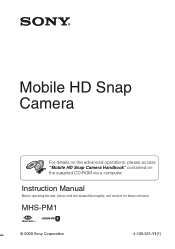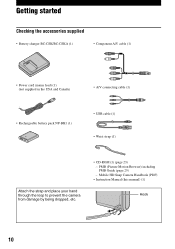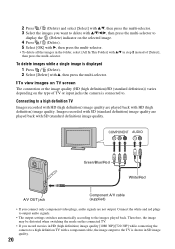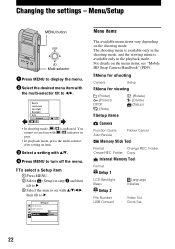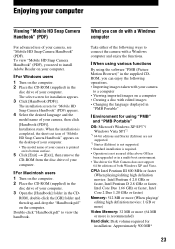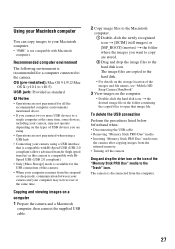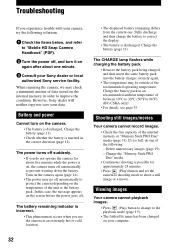Sony MHS-PM1/D Support Question
Find answers below for this question about Sony MHS-PM1/D - Webbie Hd™ Mp4 Camera.Need a Sony MHS-PM1/D manual? We have 5 online manuals for this item!
Question posted by ezwelds on November 18th, 2011
I Would Like A Manuel In English Please
The person who posted this question about this Sony product did not include a detailed explanation. Please use the "Request More Information" button to the right if more details would help you to answer this question.
Current Answers
Related Sony MHS-PM1/D Manual Pages
Similar Questions
Why Can't I Get Hdmi Output On Sony Srg360she?
I recently purchased a Sony SRG360SHE camera. I am unable to access/see HDMI output. I have the HDMI...
I recently purchased a Sony SRG360SHE camera. I am unable to access/see HDMI output. I have the HDMI...
(Posted by johnfilbeck 2 years ago)
Sony Mobile Hd Snap Camera Bloggie Touch Wont Charge
(Posted by rha20pure 9 years ago)
How To Charge A Bloggie Camera Mhs-ts20
(Posted by wlamilan 9 years ago)
How Dou You Replace The Battery Pack On A Snap Camera Mhs-cm1/cm3
(Posted by boboraith 11 years ago)
Software Or Driver
Hi everyone I'm looking software or driver for Sony Webbie HD MHS-PM1 for windows 7 64bit. because...
Hi everyone I'm looking software or driver for Sony Webbie HD MHS-PM1 for windows 7 64bit. because...
(Posted by amarnagi007 11 years ago)