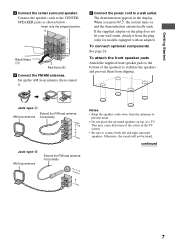Sony MHC-RG70AV Support Question
Find answers below for this question about Sony MHC-RG70AV - Mini Hi-fi Component System.Need a Sony MHC-RG70AV manual? We have 1 online manual for this item!
Question posted by Liban005 on October 22nd, 2015
Cd Disc Tray Not Opening.. Any Ideas.. It's In In Great Condition. But No Open..
The person who posted this question about this Sony product did not include a detailed explanation. Please use the "Request More Information" button to the right if more details would help you to answer this question.
Current Answers
Related Sony MHC-RG70AV Manual Pages
Similar Questions
3 Disc Tray Won't Eject On My Sony Mhc-ec50
Hello. I tried unplugging from mains for 1 minute but it still did not eject. Can you help please? I...
Hello. I tried unplugging from mains for 1 minute but it still did not eject. Can you help please? I...
(Posted by lorilw15939 2 years ago)
How Much Can I Sell It For Its In Great Condition
How much can I sell it for its in great condition
How much can I sell it for its in great condition
(Posted by joannaparra3182 6 years ago)
Disc Tray
The disc tray, doesn't operate properly, how can be fixed the disc tray?!?
The disc tray, doesn't operate properly, how can be fixed the disc tray?!?
(Posted by krondan 9 years ago)
Sony Mini Hi Fi Component System Mhc Gx450 Where Do Cds Go
(Posted by fv2edcarm 9 years ago)
5 Disc Tray Stops To Open
On my Sony micro hi-fi component systemCMT-HPZ9 (serial number 4132724) after several years of excel...
On my Sony micro hi-fi component systemCMT-HPZ9 (serial number 4132724) after several years of excel...
(Posted by marsnan 11 years ago)