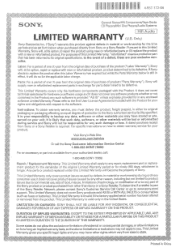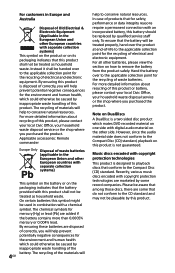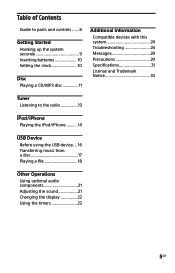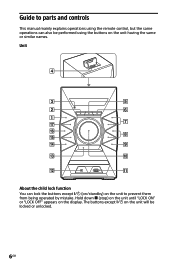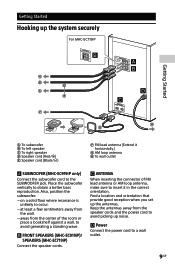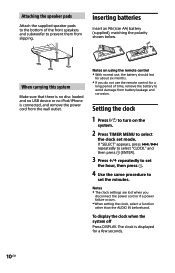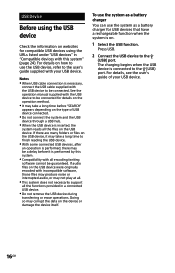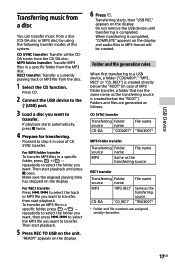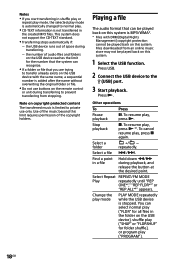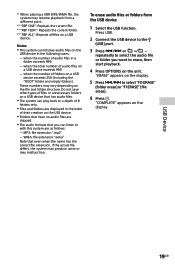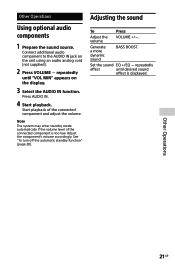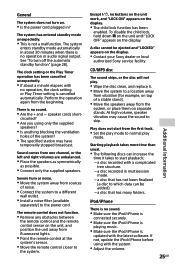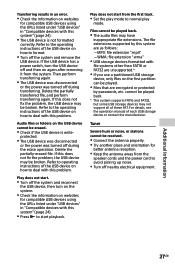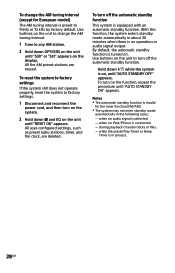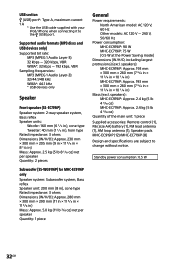Sony MHC-EC919IP Support Question
Find answers below for this question about Sony MHC-EC919IP.Need a Sony MHC-EC919IP manual? We have 3 online manuals for this item!
Question posted by lashonda24williams on November 4th, 2017
Lock On System
My system has Lock on every time I try and turn it, I reset it and it still say lock on... I have turned it off and on from the plug and everything... How do I take the lock off the system
Current Answers
Answer #1: Posted by Odin on November 4th, 2017 12:16 PM
See the illustrated instructions at https://www.manualslib.com/manual/668793/Sony-Mhc-Ec919ip.html?page=6&term=lock+on. If the problem persists (or if you require further explanation), you'll have to obtain a walk-through from Sony: use the contact information here--https://www.contacthelp.com/sony/customer-service.
Hope this is useful. Please don't forget to click the Accept This Answer button if you do accept it. My aim is to provide reliable helpful answers, not just a lot of them. See https://www.helpowl.com/profile/Odin.
Related Sony MHC-EC919IP Manual Pages
Similar Questions
Won't Operate. Says No Disc
Non operational. Home Audio System MHC-EC6191P when turn on goes to standby then no disc. Can't open...
Non operational. Home Audio System MHC-EC6191P when turn on goes to standby then no disc. Can't open...
(Posted by sheilachurchpastorrowe18 2 years ago)
Sony Mhc-ec919ip The Front Panel Buttons
Front Panel Buttons, Boi working properly.After switch Power-ON, few moments later the Front Panel B...
Front Panel Buttons, Boi working properly.After switch Power-ON, few moments later the Front Panel B...
(Posted by StreamFire101 2 years ago)
Mini Hi-fi Component System Mhc-gx450 How Do U Turn It On
(Posted by ladyNA 9 years ago)
I Have A Sony Mini Hifi Component Mhc-ec709ip With The Protect Light Flashing
what does that mean
what does that mean
(Posted by 14vasps 9 years ago)