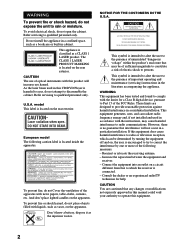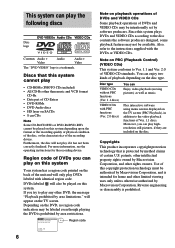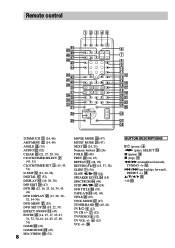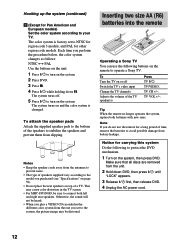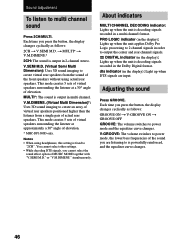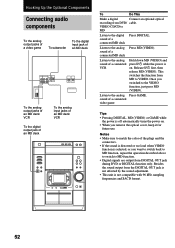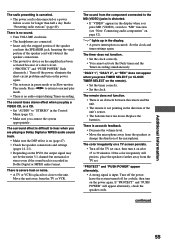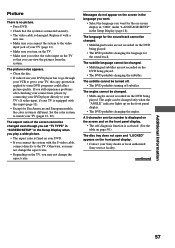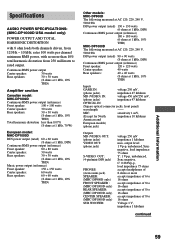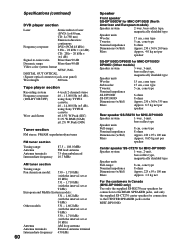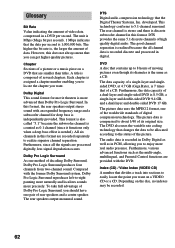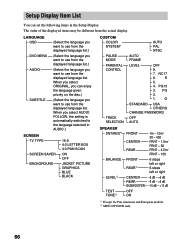Sony MHC-DP1000D Support Question
Find answers below for this question about Sony MHC-DP1000D - Dvd Shelf System.Need a Sony MHC-DP1000D manual? We have 1 online manual for this item!
Question posted by shashi10130 on January 19th, 2022
Need Dp1000d Music System Optical Lens
Sony dp 1000d music system dvd player not working due to change optical lens problem lens not available in bangalore
Current Answers
Answer #1: Posted by SonuKumar on January 20th, 2022 9:09 AM
https://www.sony-asia.com/electronics/support/audio-systems-mhc-series/mhc-dp1000d
https://www.spareparts.plus/Electronics/Home_Audio-Video/Sony/MHC-DP1000D/spareparts/
Please respond to my effort to provide you with the best possible solution by using the "Acceptable Solution" and/or the "Helpful" buttons when the answer has proven to be helpful.
Regards,
Sonu
Your search handyman for all e-support needs!!
Related Sony MHC-DP1000D Manual Pages
Similar Questions
Sony System Mhs Dp 1000d Spare Parts In
Sony dp1000d music system dvd player not working due to optical lens problem need optical lens not a...
Sony dp1000d music system dvd player not working due to optical lens problem need optical lens not a...
(Posted by shashi10130 2 years ago)
Dvd Is Working But Is Not Opening The Tray
I Need The Parts To Repeair It
I Need The Parts To Repeair It
(Posted by buybbb 5 years ago)
Sony Dvd Hifi Component System Model Hc-dp1000d
For the above said model, the buttons are jammed and it is not working specially on off button.Pleas...
For the above said model, the buttons are jammed and it is not working specially on off button.Pleas...
(Posted by shibinsalim 6 years ago)
Need Replacement Wiring For Sony Dvd Dream System Model Number Hcd/c770
(Posted by lorettafisher 12 years ago)