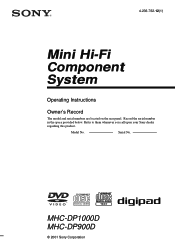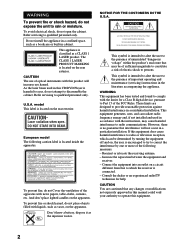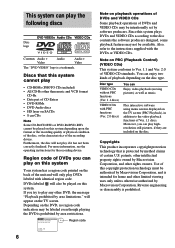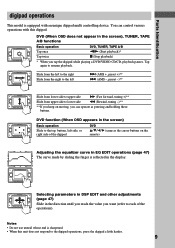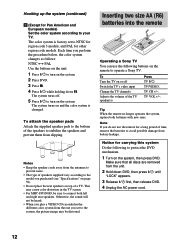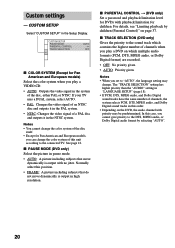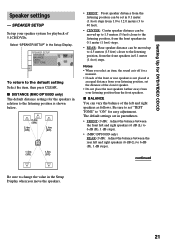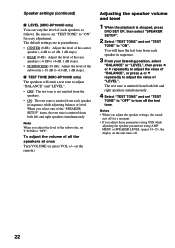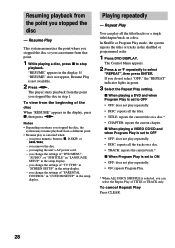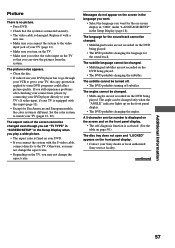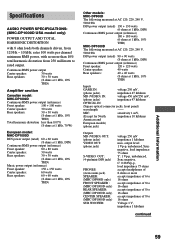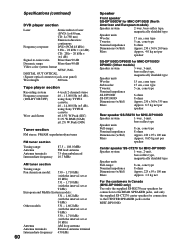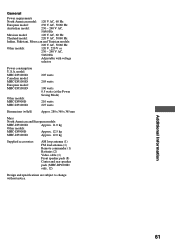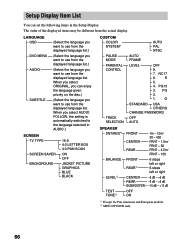Sony MHC-DP1000D Support Question
Find answers below for this question about Sony MHC-DP1000D - Dvd Shelf System.Need a Sony MHC-DP1000D manual? We have 1 online manual for this item!
Question posted by shibinsalim on September 26th, 2017
Sony Dvd Hifi Component System Model Hc-dp1000d
For the above said model, the buttons are jammed and it is not working specially on off button.Please share the correct service centers as I given the same to the authorized Sony service center dealers in Kadappakkada, Kollam district, Kerala. But they refused and comment it is difficult to repair.Kindly suggest where can I repair?
Current Answers
Answer #1: Posted by Odin on September 26th, 2017 6:39 AM
Find it at https://esupport.sony.com/US/p/support-info.pl?info_id=1357. Good luck!
Hope this is useful. Please don't forget to click the Accept This Answer button if you do accept it. My aim is to provide reliable helpful answers, not just a lot of them. See https://www.helpowl.com/profile/Odin.
Related Sony MHC-DP1000D Manual Pages
Similar Questions
Cmt-mx750ni Micro Hifi Component System Wont Turn On From Standby
I have two CMT-MX750Ni micro HiFi component systems and have enjoyed many years of having music thro...
I have two CMT-MX750Ni micro HiFi component systems and have enjoyed many years of having music thro...
(Posted by grayden1 1 year ago)
Sony System Mhs Dp 1000d Spare Parts In
Sony dp1000d music system dvd player not working due to optical lens problem need optical lens not a...
Sony dp1000d music system dvd player not working due to optical lens problem need optical lens not a...
(Posted by shashi10130 2 years ago)
Need Dp1000d Music System Optical Lens
Sony dp 1000d music system dvd player not working due to change optical lens problem lens not availa...
Sony dp 1000d music system dvd player not working due to change optical lens problem lens not availa...
(Posted by shashi10130 2 years ago)
External Subwoofer
Hi, I want to fix an external subwoofer for Sony MHC-DP1000D. Kindly suggest which subwoofer will be...
Hi, I want to fix an external subwoofer for Sony MHC-DP1000D. Kindly suggest which subwoofer will be...
(Posted by kunekarshankar 3 years ago)
I Have A Sony Mini Hifi Component Mhc-ec709ip With The Protect Light Flashing
what does that mean
what does that mean
(Posted by 14vasps 10 years ago)