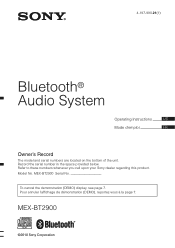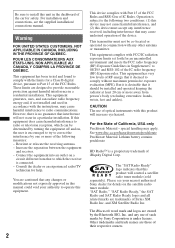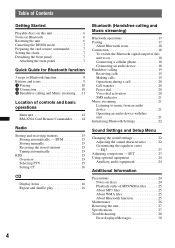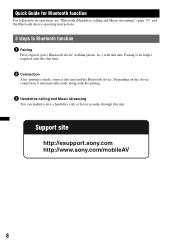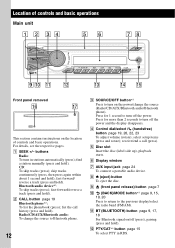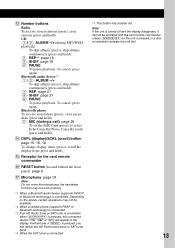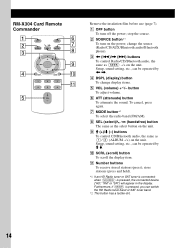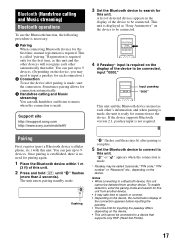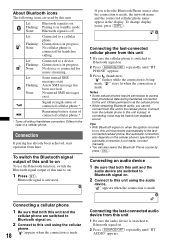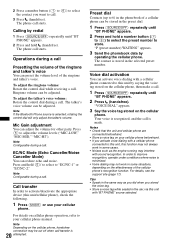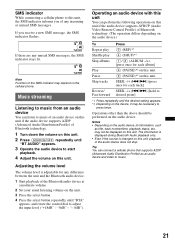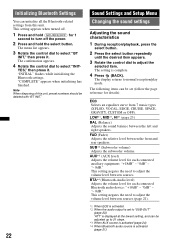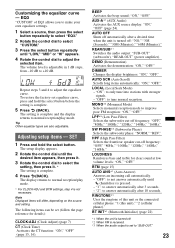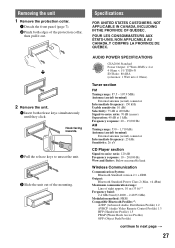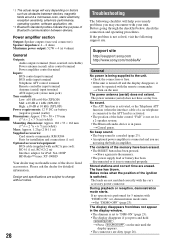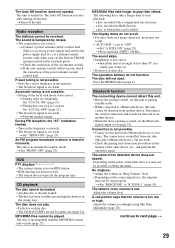Sony MEX-BT2900 Support Question
Find answers below for this question about Sony MEX-BT2900.Need a Sony MEX-BT2900 manual? We have 2 online manuals for this item!
Question posted by Opiesuper on February 15th, 2014
How To Connect Mic To Mex-bt2900
The person who posted this question about this Sony product did not include a detailed explanation. Please use the "Request More Information" button to the right if more details would help you to answer this question.
Current Answers
Related Sony MEX-BT2900 Manual Pages
Similar Questions
Touch Is Gone One Screen Can I Control Radio From Phone
(Posted by Montagushindsman 10 years ago)
People Complain That Cant Understand Me On Bluetooth. How Can I Fix Problem.
can I upgrade or replace/reposition the microphone on mex-bt2900 so people can understand me on phon...
can I upgrade or replace/reposition the microphone on mex-bt2900 so people can understand me on phon...
(Posted by garrywarrenreid 11 years ago)
No Picture ?
When i connect my ipod to watch a movie i can only get sound-no picture. Is the unit capable of play...
When i connect my ipod to watch a movie i can only get sound-no picture. Is the unit capable of play...
(Posted by darrylg75314 11 years ago)
Why After Connecting Mic To Aux Port Of Sony Xav-62bt, The Mic Doesn't Work?
why after connecting external mic to aux port on sony XAV-62BT, the mic doesn't work?
why after connecting external mic to aux port on sony XAV-62BT, the mic doesn't work?
(Posted by kagambip 12 years ago)