Sony MEXBT2600 Support Question
Find answers below for this question about Sony MEXBT2600 - Bluetooth CD Receiver.Need a Sony MEXBT2600 manual? We have 1 online manual for this item!
Question posted by Khurram83 on October 16th, 2012
Iphon 5
I hav iphon 5 how's I step Bluetooth with my Sony xplod can u explaine me thx
Current Answers
There are currently no answers that have been posted for this question.
Be the first to post an answer! Remember that you can earn up to 1,100 points for every answer you submit. The better the quality of your answer, the better chance it has to be accepted.
Be the first to post an answer! Remember that you can earn up to 1,100 points for every answer you submit. The better the quality of your answer, the better chance it has to be accepted.
Related Sony MEXBT2600 Manual Pages
Operating Instructions - Page 1
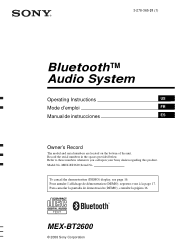
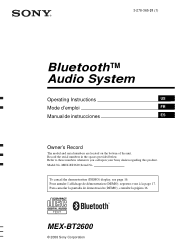
... cancelar la pantalla de demostración (DEMO), consulte la página 16. To cancel the demonstration (DEMO) display, see page 16. MEX-BT2600
© 2008 Sony Corporation 3-278-365-31 (1)
Bluetooth™ Audio System
Operating Instructions
US
Mode d'emploi
FR
Manual de instrucciones
ES
Owner's Record
The model and serial numbers are located on the...
Operating Instructions - Page 2


...energy and, if not installed and used in a residential installation. Reorient or relocate the receiving antenna. - This transmitter must not be installed and operated with FCC and IC radiation ...interference by one or more between the equipment
and receiver. -
Warning if your authority to operate this equipment. The unit will control a Sony HD RadioTM tuner (sold separately). If you do...
Operating Instructions - Page 3


... 12
To switch the Bluetooth signal output of this unit to music from an audio device 14 Operating an audio device with this unit 14 Deleting registration of controls and basic operations
Main unit 8 Card remote commander RM-X304 8
CD
Display items 10 Repeat and shuffle play 10
Radio
Storing and receiving stations 10 Storing...
Operating Instructions - Page 4


... product will control a satellite radio tuner module (sold separately). Handsfree talking with the following functions. • CD playback
You can choose any use of a portable audio device.
4 The "SAT Radio Ready" logo indicates that this Sony Bluetooth™ Audio System.
Microsoft, Windows Media, and the Windows logo are trademarks of their respective owners. "SAT Radio...
Operating Instructions - Page 5


... your cellular phone in use of your car. Remember, in order to make or receive calls, the handsfree and the electronic device connected to ensure that the use . Driving...that may apply to this unit not expressly approved by Sony may affect improperly installed or inadequately shielded electronic systems in usage of Bluetooth equipment before using radio signals, cellular, and landline ...
Operating Instructions - Page 6


...(SEEK) +. To move the digital indication, press (SEEK) -/+.
5 Press the select button. For Bluetooth device, see "Adjusting the volume level" on this unit.
The hour indication flashes.
4 Rotate the ... button. Adjusting the volume level of each device
When connecting to a portable audio device via Bluetooth connection or AUX input jack, we recommend adjusting the volume level of the card...
Operating Instructions - Page 8
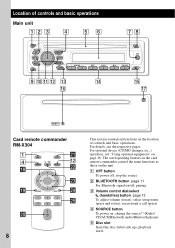
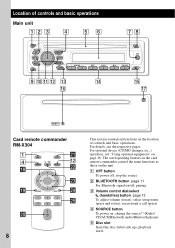
...Radio/ CD/AUX/Bluetooth audio/Bluetooth phone). DSPL
SCRL
1
2
3
4
5
6
wa qs ws
wd wf
wg
w;
+
VOL
-
8
This section contains instructions on the unit. B BLUETOOTH button page 11 For Bluetooth signal ... Insert the disc (label side up), playback starts. A OFF button To power off , pairing.
receive/end a call (press). qa qs qd
qf
qh
qg qj
RESET
Card remote commander RM-X304
...
Operating Instructions - Page 9
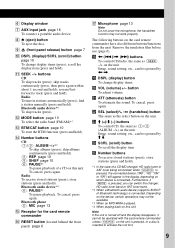
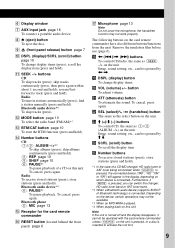
... a CD/MD changer, HD radio tuner or SAT tuner being connected; F Display window
G AUX input jack page 16 To connect a portable audio device.
reverse/fastforward a track (press and hold ).
*1 In the case of Bluetooth technology) is played. *4 When playing back on which device is inserted to activate the unit first.
9 Radio: To receive stored...
Operating Instructions - Page 10
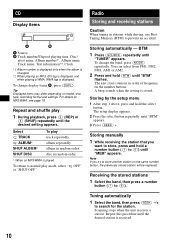
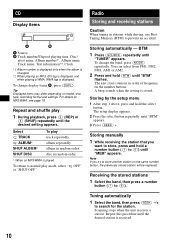
... on the number buttons. OFF"
Radio
Storing and receiving stations
Caution
When tuning in random order.
Scanning stops when the unit receives a station. CD
Display items
A Source B Track number/Elapsed playing .... Repeat this procedure until "BTM"
flashes.
Storing by the setup menu
1 After step 1 above, press and hold (BTM) until the desired station is stored.
Tuning ...
Operating Instructions - Page 12
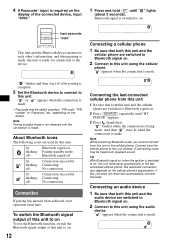
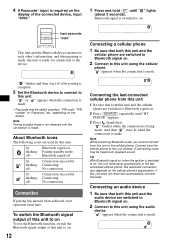
... lit after pairing is made.
And then " " stays lit when the connection is complete.
5 Set the Bluetooth device to connect to the lastconnected cellular phone. Note While streaming Bluetooth audio, you cannot connect from here. Tip With Bluetooth signal on: when the ignition is made.
" " appears when the connection is switched to on .
2 Connect...
Operating Instructions - Page 13


... use
your car speakers. Call transfer
In order to Bluetooth signal on the effectiveness of the front panel (page ... use your cellular phone manual. Handsfree talking
Receiving calls
When receiving a call, a ring tone is
received with "BT PHONE" source selected.
13
... may not work in the car, via this unit and the audio device are connected beforehand.
1 Press (handsfree) when a call ...
Operating Instructions - Page 14
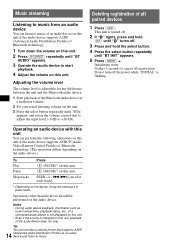
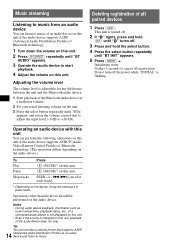
... following operations on this unit if the audio device supports AVRCP (Audio Video Remote Control Profile) of the audio device does not stop. Operations other than the above should be necessary to press twice.
Adjusting the volume level
The volume level is changed on this unit, playback of Bluetooth technology. (The operation differs depending on...
Operating Instructions - Page 15
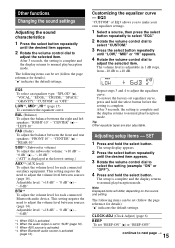
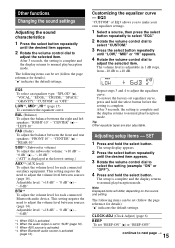
...the desired item appears.
2 Rotate the volume control dial to +10 dB. EQ3 To select an equalizer type: "XPLOD" (z), "VOCAL," "EDGE," "CRUISE," "SPACE," "GRAVITY," "CUSTOM" or "OFF." BAL (Balance) To adjust...set (follow the page reference for each connected Bluetooth audio device. LOW*1, MID*1, HI*1 (page 15) To customize the equalizer curve. Repeat steps 3 and 4 to
adjust the selected item. ...
Operating Instructions - Page 16


... before playback. 1 Turn down the volume on the right side of the portable audio device at low volume levels. - The volume level is turned off . *2 When FM is received. *3 When the audio output is changed. - "REV": when you to a power amplifier. A.OFF (Auto Off) To shut off frequency: "LPF OFF" (z), "LPF125Hz" or "LPF...
Operating Instructions - Page 18


... stop spinning when used, causing a malfunction, or may result from using such discs: - Inability to read audio data correctly (e.g., playback skipping, or no playback) due to heat shrinking of the unit. Avoid leaving them in ) CDs.
18 In such a case, remove the disc and wait for about an hour until the moisture...
Operating Instructions - Page 19


... (variable bit rate) MP3 file, elapsed playing time may not be intermittent. It compresses audio CD data to approximately 1/22* of the disc) may be playable by some that is not...the Compact Disc (CD) standard. Notes on CD-R/CD-RW discs
• Some CD-Rs/CD-RWs (depending on the equipment used for MPEG-1 Audio Layer-3, is not supported. - It compresses audio CD data to approximately ...
Operating Instructions - Page 22
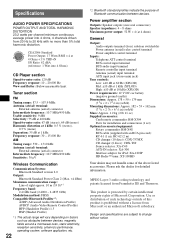
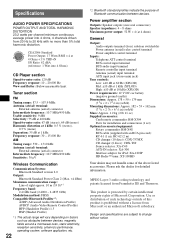
...)
Modulation method: FHSS Compatible Bluetooth Profiles*2:
A2DP (Advanced Audio Distribution Profile) AVRCP (Audio Video Remote Control Profile) HFP (Handsfree...: 0.5 % (stereo),
0.3 % (mono) Separation: 35 dB at 10 kHz (XPLOD)
Power requirements: 12 V DC car battery (negative ground (earth))
Dimensions: Approx. 178...(1 m), RC-62 (2 m) CD changer (10 discs): CDX-757MX CD changer (6 discs): CDX-T69 ...
Operating Instructions - Page 23


... Before going through the checklist below : http://esupport.sony.com http://www.sony.com/xplod
General
No power is incompatible with a Sony MP3 compatible CD
changer, or this product, visit the web site below...operation is not correct. t Press and hold (OFF) on this unit. • The Bluetooth audio device is already loaded. • The disc has been forcibly inserted upside down or in ...
Operating Instructions - Page 24


... occurs in stereo is not connected.
Phone sound quality depends on (page 12).
The connected Bluetooth audio device cannot be received.
t Check the connection of the connected audio device is not possible. • Connect to output the sound from a Bluetooth device or vice
versa. During FM reception, the "ST" indication flashes. • Tune in the...
Operating Instructions - Page 25


... on during playback of a CD or MD, the disc number of the CD or MD does not appear in the display. PUSH EJT The disc cannot be operated due to receive the channel that was used ... Text information is incorrect. READ The unit is on in the display, consult your nearest Sony dealer. RESET The CD unit and CD/MD changer cannot be ejected.
L. NO MAG The disc magazine is open or the MDs...
Similar Questions
How To Connect Sony Xplod Cdx-gt34w Car Cd Receiver To The Radio Antenna In The
car
car
(Posted by lodavi 9 years ago)
Touch Is Gone One Screen Can I Control Radio From Phone
(Posted by Montagushindsman 10 years ago)
Dvd Audio Wont Work
the fm radio works but the cd and dvd audio doesnt work
the fm radio works but the cd and dvd audio doesnt work
(Posted by clemens632 11 years ago)

