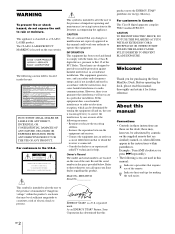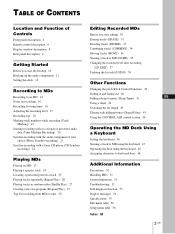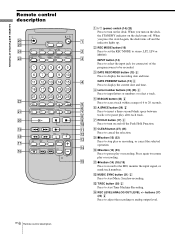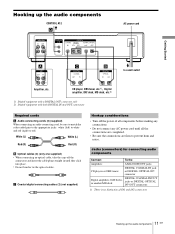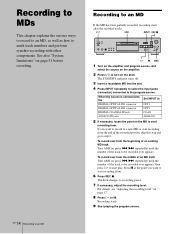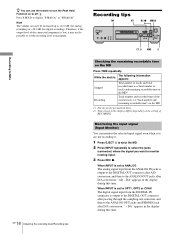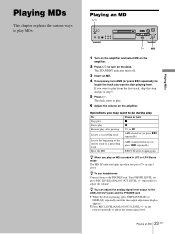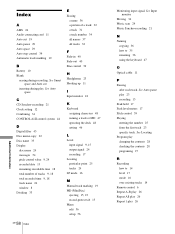Sony MDS-JB940 Support Question
Find answers below for this question about Sony MDS-JB940 - Md Player.Need a Sony MDS-JB940 manual? We have 1 online manual for this item!
Question posted by xan47 on June 11th, 2012
Optical Line Output For Mds-jb940
Is there optical line output?
Current Answers
Answer #1: Posted by addisk on June 11th, 2012 10:16 AM
yes look in manual http://www.helpowl.com/manuals/sony-mdsjb940-operating-instructions-169feb2.pdf for connection
Related Sony MDS-JB940 Manual Pages
Similar Questions
Str-db830 Is Asking For Update
STR-DB830 is asking for UPDATE on the display. Than it goes into UPDATING which ends in ERR. Any ide...
STR-DB830 is asking for UPDATE on the display. Than it goes into UPDATING which ends in ERR. Any ide...
(Posted by frankschumann 2 years ago)
Which One Receiver To Choose?
Hi. I want to buy one of both receivers: sony str-da5000es or sony str-de995. Who is the winner? I l...
Hi. I want to buy one of both receivers: sony str-da5000es or sony str-de995. Who is the winner? I l...
(Posted by mishleto82 2 years ago)
High Frequency Sound.
Does This System Have An Equilizer Or Crossover? how Do U Set It
Does This System Have An Equilizer Or Crossover? how Do U Set It
(Posted by perryborel1960 2 years ago)
Sony Str De715 Display Trouble
I have a SONY str de715 and the display does not work. I'vetried to increase the brightness and repl...
I have a SONY str de715 and the display does not work. I'vetried to increase the brightness and repl...
(Posted by Anonymous-160051 7 years ago)
How To Connect The Sony Strk840p Surround Sound System To My Ps4 Via Optical Cab
(Posted by sweetmisery1664 9 years ago)