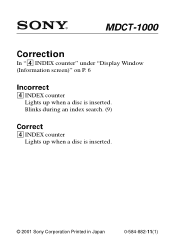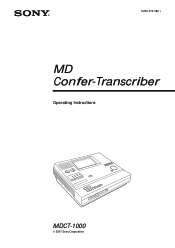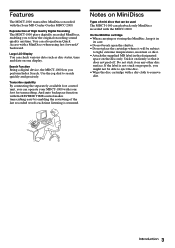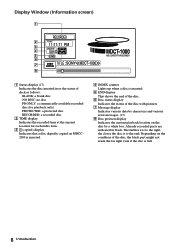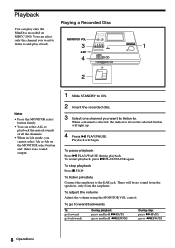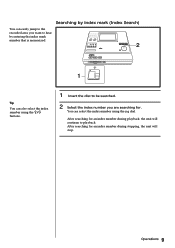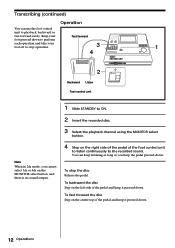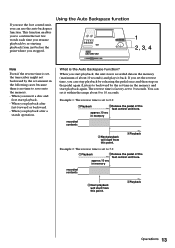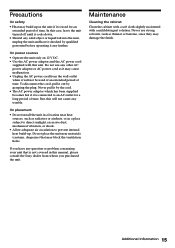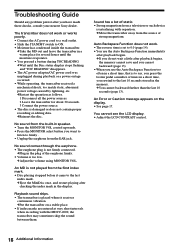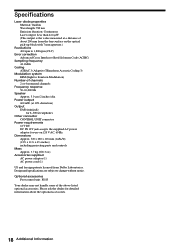Sony MDCT-1000 Support Question
Find answers below for this question about Sony MDCT-1000.Need a Sony MDCT-1000 manual? We have 2 online manuals for this item!
Question posted by JennByrnsJB89 on December 6th, 2016
Need Help With New Sony Bluetooth And Satellite Radio Car Stereo Install
I recently purchased a Sony Car Stereo System from an individual on the shopping network app called LetGo, and I am sure that not everything came with it that was suppose to including the user installation manual and guide. I have a system in my 2000 Honda CRV, 3 big 12 inch subs in a box and then of course my 1000 watt amp. I'm trying to figure a few things out for installation and I need a guide or manual or help to at least guide me thru the finishing touches of installing this system and so I will know more about it and also how to operate the system as well!!! Lol. Please help????
Current Answers
Related Sony MDCT-1000 Manual Pages
Similar Questions
Turning Off Ice-p520
(Posted by Anonymous-174151 11 months ago)
Need A New Sony Clear Voice Plus Sony Microcasette Corder M-475
(Posted by wimawink 9 years ago)
Can't Transfer Files From Px312 To Digital Voice Editor.
I have digital voice editor software for transcription. I recently had to purchase a new recorder, w...
I have digital voice editor software for transcription. I recently had to purchase a new recorder, w...
(Posted by jenrene61 10 years ago)
Icd-px720 Voice Recorder Won't Turn On With New Batteries
(Posted by yaSe 10 years ago)
Down Loading The Recorded Material To Computer
when I purchsed voice recorder no gadget was given to transfer the recordings to computers please in...
when I purchsed voice recorder no gadget was given to transfer the recordings to computers please in...
(Posted by oberoi55 11 years ago)