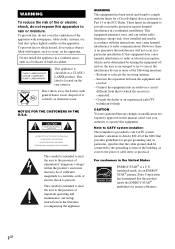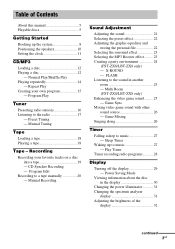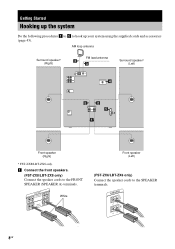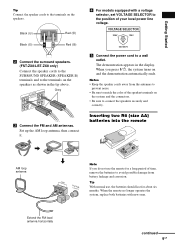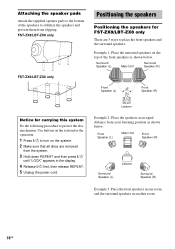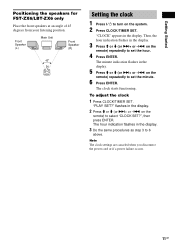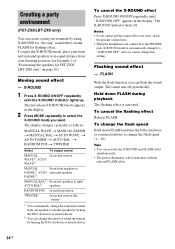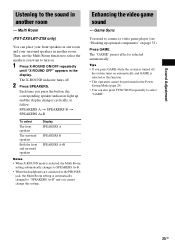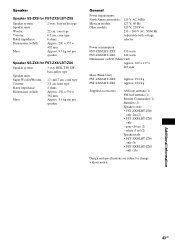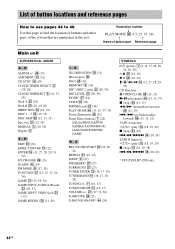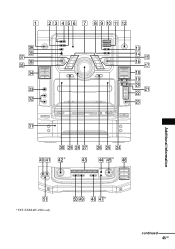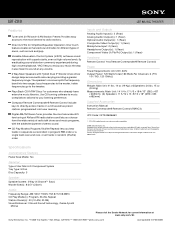Sony LBT-ZX8 Support Question
Find answers below for this question about Sony LBT-ZX8 - Mini Hi-fi Component System.Need a Sony LBT-ZX8 manual? We have 3 online manuals for this item!
Question posted by ezanettin2 on May 27th, 2012
Isolate The Amp Of A Sony Fst Zx8
Hi, we have a Sony FST ZX8 unusable but the amp works. We want to use the amp and plug in an MP3 using our speakers, could you halp us?
Current Answers
Related Sony LBT-ZX8 Manual Pages
Similar Questions
Does This Product Available At Uk?
I m looking for this product to buy.. currently I m located at london.. so pls help me if anyone kno...
I m looking for this product to buy.. currently I m located at london.. so pls help me if anyone kno...
(Posted by paagalpremi60 11 years ago)
Sony Cmt-mx500i - Micro Mini Hi Fi Component System-headphones?
can headphones be plugged into the Sony CMT-MX500i Micro Mini Hi Fi Component Systrm?if so,what size...
can headphones be plugged into the Sony CMT-MX500i Micro Mini Hi Fi Component Systrm?if so,what size...
(Posted by lbarry920 11 years ago)
Sony Lbt-zx8 720 Watt Mini Hi-fi Component System
My Sony Lbt - Zx8 Setreo Is Automatically Switchigofemmediatelyevery Time I Put It On And The Light ...
My Sony Lbt - Zx8 Setreo Is Automatically Switchigofemmediatelyevery Time I Put It On And The Light ...
(Posted by stevenbrown833 11 years ago)
Sony Mp3 Players Compatible With Sony Mini Hi-fi Component System Mhc-ec691
*what sony mp3 players are compatible with sony mini hi-fi component system mhc-ec691 *(not walkman ...
*what sony mp3 players are compatible with sony mini hi-fi component system mhc-ec691 *(not walkman ...
(Posted by faxol 11 years ago)
Can I Connect A Powered Subwoofer To My Sony Lbt-zx8
i want to know if a can connect a powered subwwofer to my sony lbt-zx8 and if is possible how?
i want to know if a can connect a powered subwwofer to my sony lbt-zx8 and if is possible how?
(Posted by joseups1 13 years ago)