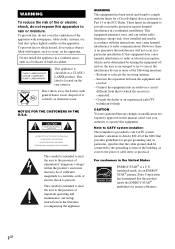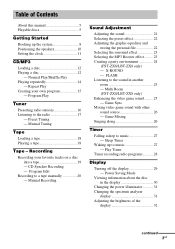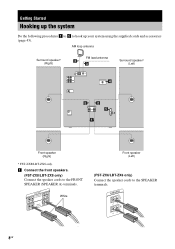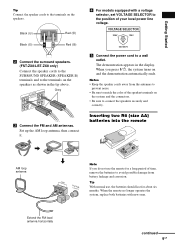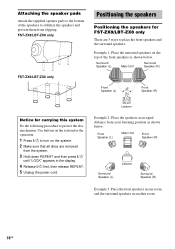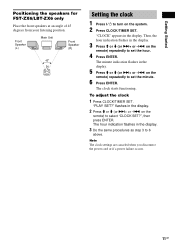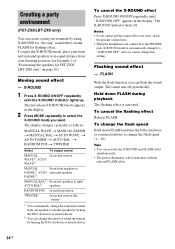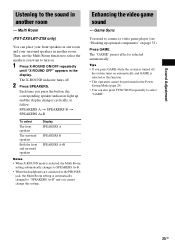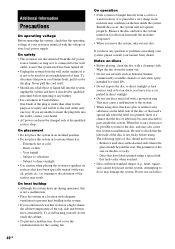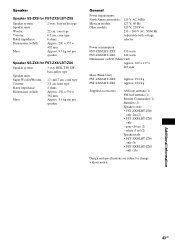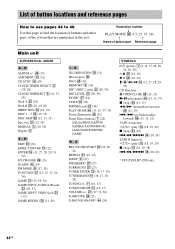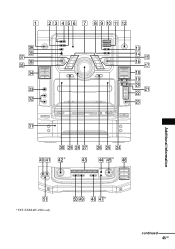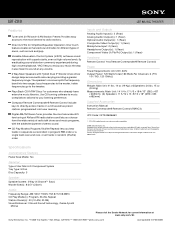Sony LBT-ZX8 Support Question
Find answers below for this question about Sony LBT-ZX8 - Mini Hi-fi Component System.Need a Sony LBT-ZX8 manual? We have 3 online manuals for this item!
Question posted by joseups1 on May 17th, 2011
Can I Connect A Powered Subwoofer To My Sony Lbt-zx8
i want to know if a can connect a powered subwwofer to my sony lbt-zx8 and if is possible how?
Current Answers
Related Sony LBT-ZX8 Manual Pages
Similar Questions
How To Fix Sony Mini Hi-fi Component System Ec909ip Radio That Says Protect
(Posted by bertale 10 years ago)
Does This Product Available At Uk?
I m looking for this product to buy.. currently I m located at london.. so pls help me if anyone kno...
I m looking for this product to buy.. currently I m located at london.. so pls help me if anyone kno...
(Posted by paagalpremi60 11 years ago)
Sony Cmt-mx500i - Micro Mini Hi Fi Component System-headphones?
can headphones be plugged into the Sony CMT-MX500i Micro Mini Hi Fi Component Systrm?if so,what size...
can headphones be plugged into the Sony CMT-MX500i Micro Mini Hi Fi Component Systrm?if so,what size...
(Posted by lbarry920 11 years ago)
Sony Lbt-zx8 720 Watt Mini Hi-fi Component System
My Sony Lbt - Zx8 Setreo Is Automatically Switchigofemmediatelyevery Time I Put It On And The Light ...
My Sony Lbt - Zx8 Setreo Is Automatically Switchigofemmediatelyevery Time I Put It On And The Light ...
(Posted by stevenbrown833 11 years ago)
Isolate The Amp Of A Sony Fst Zx8
Hi, we have a Sony FST ZX8 unusable but the amp works. We want to use the amp and plug in an MP3 usi...
Hi, we have a Sony FST ZX8 unusable but the amp works. We want to use the amp and plug in an MP3 usi...
(Posted by ezanettin2 11 years ago)