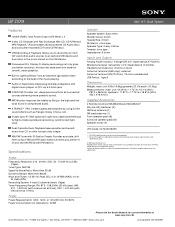Sony LBT-ZUX9 Support Question
Find answers below for this question about Sony LBT-ZUX9 - Mini Hifi Component.Need a Sony LBT-ZUX9 manual? We have 3 online manuals for this item!
Question posted by rylodovici on November 17th, 2011
What Is Causing A Hum In My Speakers?
Although everything works fine, there is a hum in the speakers - not that bad, but noticeable. Is it due to to the 1,000 watts or do I need a special outlet filter -- or is it normal for this size unit? The hum is less noticeable when the speakers are not stacked. Thank you.
Current Answers
Answer #1: Posted by techie12330 on November 17th, 2011 5:43 PM
Yes,you need a power condition to filter out your electrical outlet.
take a look at this site:
Related Sony LBT-ZUX9 Manual Pages
Similar Questions
When Hooking Up The Speakers Which Port The Right Or Left Is Negative And Positi
(Posted by Codybones 1 year ago)
3 Disc Changer Disc Ex - Change/ Hi-fi Component System Lbt-2ux9
stuck on cd
stuck on cd
(Posted by edwardlife2022 2 years ago)
Can I Connect Mp3 To Mini Hifi Component System Mhc Ec909ip Through Pc
(Posted by o87Os25 9 years ago)
Sony Mini Hifi Component System Mhc-ec709ip How To Bypass Protect Mode
(Posted by mjocre 10 years ago)
Sony Mini Hifi Component System Mhc-ec909ip Wont Play Music From Ipod
(Posted by aaa35 10 years ago)