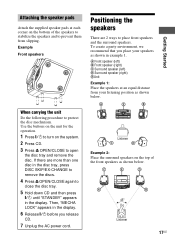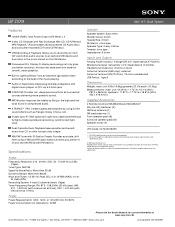Sony LBT-ZUX9 Support Question
Find answers below for this question about Sony LBT-ZUX9 - Mini Hifi Component.Need a Sony LBT-ZUX9 manual? We have 3 online manuals for this item!
Question posted by Codybones on August 22nd, 2022
When Hooking Up The Speakers Which Port The Right Or Left Is Negative And Positi
The person who posted this question about this Sony product did not include a detailed explanation. Please use the "Request More Information" button to the right if more details would help you to answer this question.
Current Answers
Answer #1: Posted by SonuKumar on August 22nd, 2022 10:28 PM
Please respond to my effort to provide you with the best possible solution by using the "Acceptable Solution" and/or the "Helpful" buttons when the answer has proven to be helpful.
Regards,
Sonu
Your search handyman for all e-support needs!!
Related Sony LBT-ZUX9 Manual Pages
Similar Questions
Does The Sony Mini Hifi Component System Mhc-ec79i Have Aux Port
(Posted by iscina 9 years ago)
How To Get Protect Mode Off My Mini Hifi Component System Mhc Ec709ip Sony
stereo
stereo
(Posted by gaev 10 years ago)
How To Play Mp3 Mini Hifi Component System Mhc-gx450
(Posted by hopesem 10 years ago)
Sony Mini Hifi Component System Mhc-ec909ip Wont Play Music From Ipod
(Posted by aaa35 10 years ago)
What Is Causing A Hum In My Speakers?
Although everything works fine, there is a hum in the speakers - not that bad, but noticeable. Is it...
Although everything works fine, there is a hum in the speakers - not that bad, but noticeable. Is it...
(Posted by rylodovici 12 years ago)