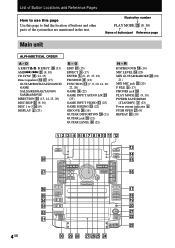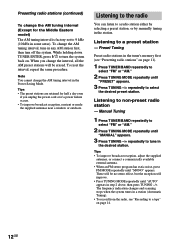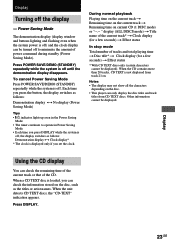Sony LBT-XGR6 Support Question
Find answers below for this question about Sony LBT-XGR6 - Compact Hi-fi Stereo System.Need a Sony LBT-XGR6 manual? We have 2 online manuals for this item!
Question posted by danielavilez7 on June 23rd, 2011
My Sony Keeps Saying Push Power Protect
Current Answers
Answer #1: Posted by kcmjr on June 23rd, 2011 4:53 PM
It is actually 2 messages being displayed one after the other, "PROTECT", and "PUSH POWER".
The user guide available here: http://www.helpowl.com/manuals/Sony/LBTXGR6/58359 discusses this in the troubleshooting section on page 29.
- A strong signal was input. Press the power button to turn off the power, leave the system turned off for a while, then press the power button again to turn power back on.
- Check the speaker cables in case "PROTECT" and "PUSH POWER" appear alternately again after you turn the system on.
There is no further information available. If this continues I recommend you take the unit to a reputable repair shop for a diagnosis.
Licenses & Certifications: Microsoft, Cisco, VMware, Novell, FCC RF & Amateur Radio licensed.
Related Sony LBT-XGR6 Manual Pages
Similar Questions
My Sony Home theatre is continuously showing 'PUSH POWER' 'PROTECT'... WHAT TO DO ???