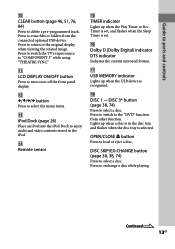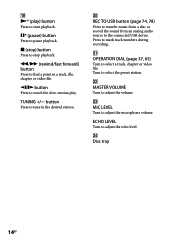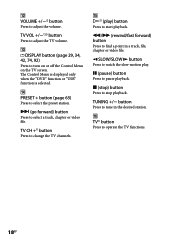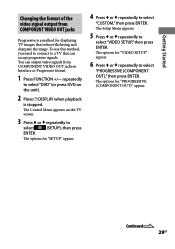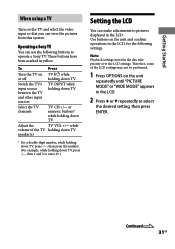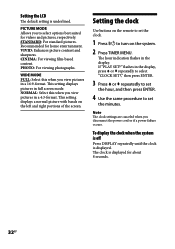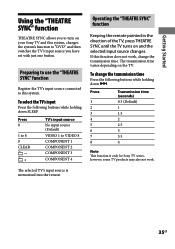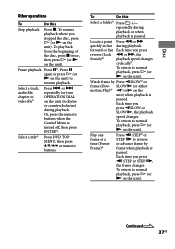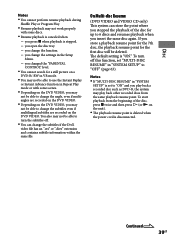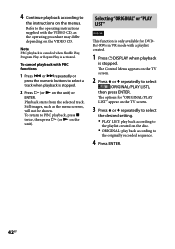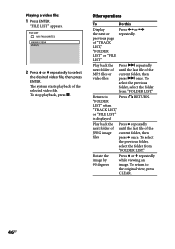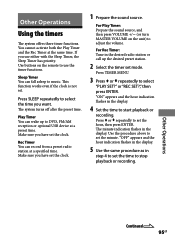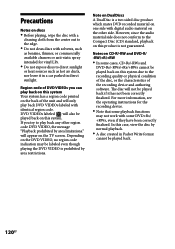Sony LBT-LCD77Di Support Question
Find answers below for this question about Sony LBT-LCD77Di - Compact Hi-fi Stereo System.Need a Sony LBT-LCD77Di manual? We have 1 online manual for this item!
Question posted by sletabita on July 24th, 2012
My Lcd Stopped Working, Why Is That? Thank U
The person who posted this question about this Sony product did not include a detailed explanation. Please use the "Request More Information" button to the right if more details would help you to answer this question.
Current Answers
Related Sony LBT-LCD77Di Manual Pages
Similar Questions
Str-de845 All Radio Station Buttons Stopped Working
all buttons to change radio stations stopped working at the same time. What is the possible problem?...
all buttons to change radio stations stopped working at the same time. What is the possible problem?...
(Posted by bobthebiker 2 years ago)
The System Stops Working Immediately And Starts Again
My Sony hi fi system stops working even if it is not in a timer mode and starts again after one hour...
My Sony hi fi system stops working even if it is not in a timer mode and starts again after one hour...
(Posted by nicoskorf 3 years ago)
The Factory Amp Stopped Working For The Powered Subwoofer And The Protection
light is on
light is on
(Posted by chriswarner298 9 years ago)
How To Make Surround Sound Work From Sony Mini Hi-fi Stereo To Tv
(Posted by ckb1wils 10 years ago)
I Have A Compact Hi-fi Stereo Sony Lbt-a37cdm.
The System Control Cord connects to a male connector in the back of the stereo. I have lost that mal...
The System Control Cord connects to a male connector in the back of the stereo. I have lost that mal...
(Posted by jan135 12 years ago)