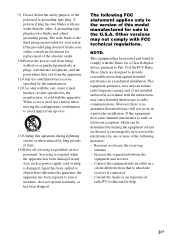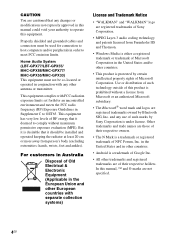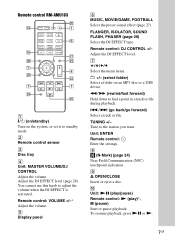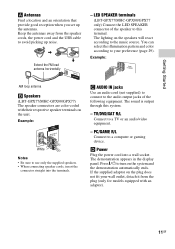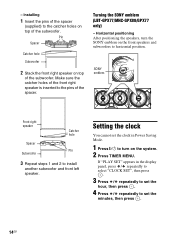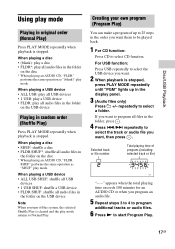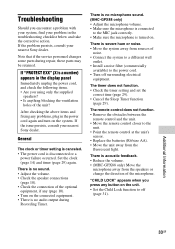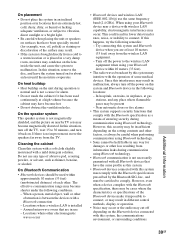Sony LBT-GPX77 Support Question
Find answers below for this question about Sony LBT-GPX77.Need a Sony LBT-GPX77 manual? We have 3 online manuals for this item!
Question posted by codyaucoin0 on September 29th, 2018
Radio Comes On But Protect Error 5 Comes Up On Display And It Does Not Let Me Do
the protect error 5 message appears and and stays on and it does not let me do anything else anyone know how I can fix this
Current Answers
Answer #1: Posted by Odin on September 29th, 2018 11:51 AM
See the answer by Charlie Likins at http://www.fixya.com/support/t26950586-sony_lbt_gpx77_showing_protecting_e05. (You may have to dismiss a bottom pane to see the answer,)
Hope this is useful. Please don't forget to click the Accept This Answer button if you do accept it. My aim is to provide reliable helpful answers, not just a lot of them. See https://www.helpowl.com/profile/Odin.
Related Sony LBT-GPX77 Manual Pages
Similar Questions
What To Do When Your Sony Mch-ec909ip Radio Says Protect
(Posted by Chpit 10 years ago)
No Display On The Audio System Led When The Power Is Turned On.
Hi, This was a working audio system until I opened the system case to remove a stuck up audio casse...
Hi, This was a working audio system until I opened the system case to remove a stuck up audio casse...
(Posted by niratul 11 years ago)
I Want To Set My Sony To Have The Radio Come On And Off At Certain Time
(Posted by lazyyboy2000 13 years ago)