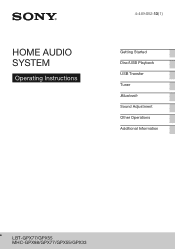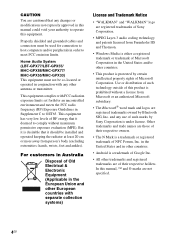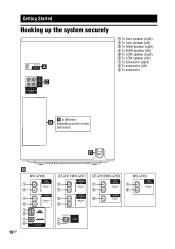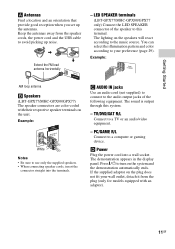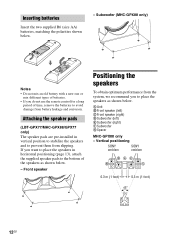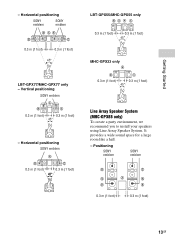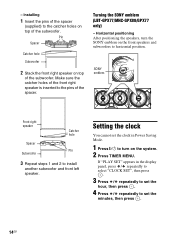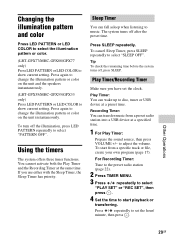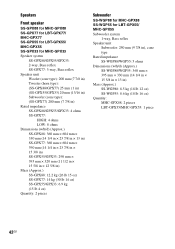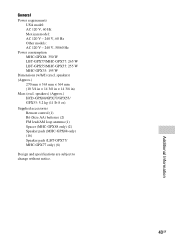Sony LBT-GPX77 Support Question
Find answers below for this question about Sony LBT-GPX77.Need a Sony LBT-GPX77 manual? We have 3 online manuals for this item!
Question posted by Anonymous-142282 on August 26th, 2014
Discontinued
How come wony discontinued this product?
Current Answers
Related Sony LBT-GPX77 Manual Pages
Similar Questions
Speaker Wire Connector
looking for part number: 1-839-129-11 and 1-839-128-2
looking for part number: 1-839-129-11 and 1-839-128-2
(Posted by Crsj1981 2 years ago)
My Sony Lbt-gpx77 Power Is A Little Moment!!! Why?????
(Posted by yellowcake007 2 years ago)
Radio Comes On But Protect Error 5 Comes Up On Display And It Does Not Let Me Do
the protect error 5 message appears and and stays on and it does not let me do anything else anyone ...
the protect error 5 message appears and and stays on and it does not let me do anything else anyone ...
(Posted by codyaucoin0 5 years ago)
Launch Date In India
What is the sony mhc gpx77 mini hifi system launch date in india
What is the sony mhc gpx77 mini hifi system launch date in india
(Posted by abuabu158 10 years ago)